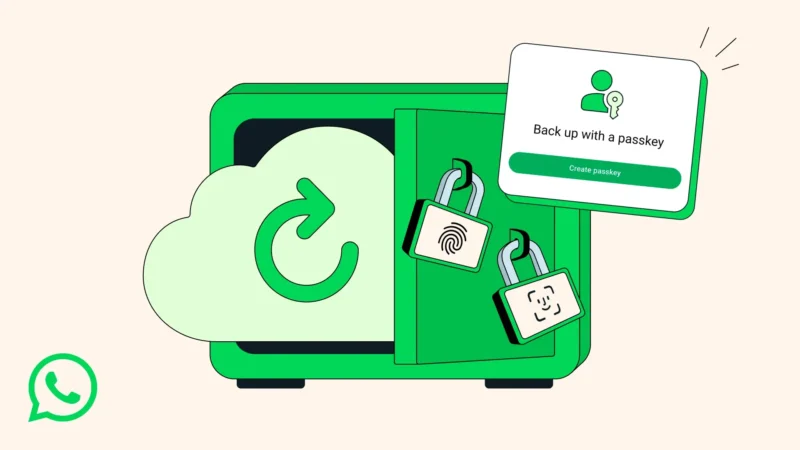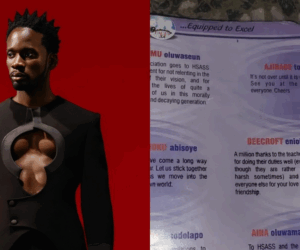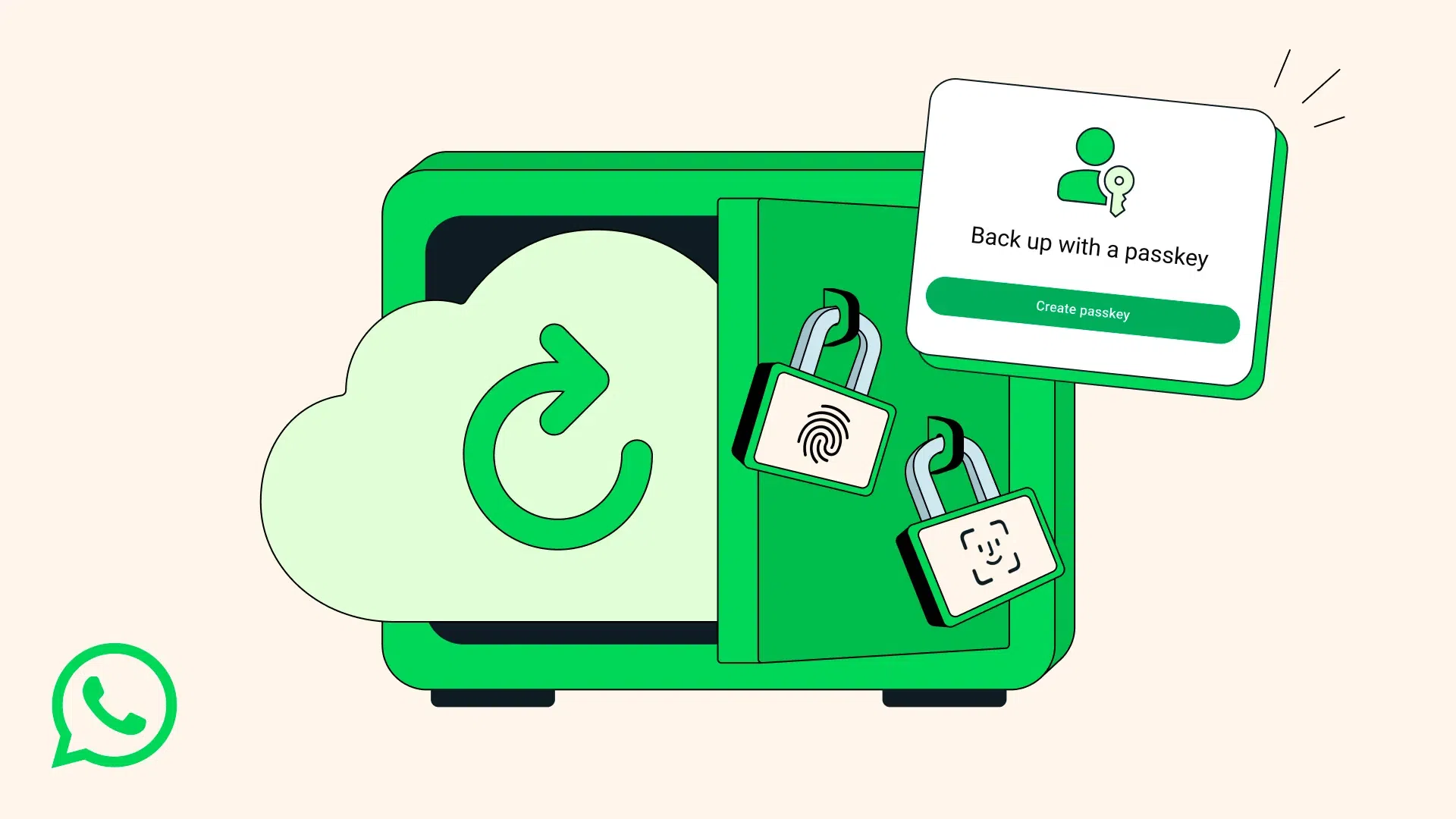
If you’ve ever lost your WhatsApp chats after changing phones or forgotten your backup password, you’ll understand the stress that comes with it. Well, WhatsApp has finally found a solution. The platform has rolled out passkey protection for end-to-end encrypted backups, giving users an easier and more secure way to protect their messages.
This update removes the need to remember complex passwords every time you restore your chats. Instead, you can now use your fingerprint, face ID, or device PIN to unlock and access your encrypted chat backups; simple, secure, and far more reliable.
Here’s everything you need to know about WhatsApp’s new passkey backup feature, how it works, and why it’s such an important upgrade for users in Nigeria and around the world.
What’s New: WhatsApp Adds Passkey Protection to Backups
WhatsApp has always been serious about user privacy. Its end-to-end encryption ensures that only you and the person you’re chatting with can read your messages. But when it came to chat backups stored on Google Drive or iCloud, users previously had to create a 64-digit password to secure them.
This was safe but not exactly user-friendly. Forget your password, and you’d lose access to years of messages and media. That’s where the passkey protection comes in.
The new WhatsApp passkey feature allows users to protect and restore their backups using biometric verification like their fingerprint or face ID, or even their device’s screen lock PIN. This approach not only boosts privacy but also simplifies the entire process.
It means no more scribbling down long passwords or worrying about losing them. Instead, your device becomes your key, making your WhatsApp backups easier and safer to access.
How WhatsApp’s Passkey Backup Works
Here’s how the new passkey protection system functions. When you enable end-to-end encrypted backups in your WhatsApp settings, you’ll now get an option to turn on passkey authentication. Once activated, your cloud backup (on Google Drive or iCloud) will be tied directly to your biometric or device lock credentials.
In simple terms, this means:
-
Only you can access your backup.
-
Your backup remains encrypted at all times.
-
There’s no need to remember or manage any encryption passwords.
So when you change phones or reinstall WhatsApp, you’ll just need to verify your identity using the same biometric or PIN method you use to unlock your phone. The app will automatically restore your encrypted chats without the usual hassle.
This feature builds on WhatsApp’s 2021 rollout of encrypted backups and takes it several steps further by introducing a passwordless and device-bound security model, similar to what Google and Apple now use.
Why This Feature Is Important for Everyday Users
Cybersecurity has become a growing concern, especially for people who store sensitive conversations and files on their devices. In Nigeria, where WhatsApp is one of the most used communication apps for both personal and business chats, this new update could not have come at a better time.
The new WhatsApp passkey update does three crucial things:
-
It removes password fatigue, no more remembering complicated backup keys.
-
It adds a stronger layer of protection against hackers and data leaks.
-
It ensures your messages and media are accessible only through your own device.
It’s also a big win for WhatsApp Business users, who often handle confidential customer data or financial information. Losing a backup password could mean losing critical business conversations, something this update effectively prevents.
So, for anyone who’s ever switched phones and panicked over losing their chats, this feature feels like a major relief.
How to Enable Passkey Protection on WhatsApp
If you’re eager to try it out, turning on the WhatsApp passkey feature is quite simple. Just follow these steps:
-
Open WhatsApp Settings on your phone.
-
Tap Chats → Chat Backup.
-
Select End-to-End Encrypted Backup.
-
Follow the prompts to enable passkey protection.
-
Choose your preferred unlock option; fingerprint, face ID, or PIN.
If you don’t see the option yet, don’t worry, WhatsApp has confirmed that passkey protection is rolling out gradually across Android and iOS devices. You’ll get it soon through an app update.
Once enabled, your backup will be automatically linked to your chosen authentication method, and no one else will be able to access it without your approval.
How It Improves on the Previous Backup System
Before this update, WhatsApp’s end-to-end encrypted backup system was already secure, but it relied heavily on users setting and remembering a custom password. If you forgot that password, even WhatsApp couldn’t help you recover your data.
The new passkey model replaces this password with something much more intuitive; your device’s built-in security tools. This approach not only makes it easier to restore backups but also aligns WhatsApp with other major tech companies adopting passwordless authentication.
For example, Google accounts, YouTube, and even Instagram are introducing passkey login systems that eliminate passwords entirely. WhatsApp joining this trend shows a shift towards a simpler but stronger security future.
What This Means for Privacy and Data Security
The WhatsApp passkey update is more than just a new feature; it’s a significant step towards modernising online privacy. By tying access to physical devices rather than passwords, WhatsApp makes it nearly impossible for hackers to break into your account or backup remotely.
Even if someone has your login details, they can’t restore your backup without your biometric verification or PIN. That extra step creates a secure wall between your personal data and cyber threats.
RELETED: WhatsApp Set to Replace Phone Numbers with Usernames
This means your WhatsApp backups stored on Google Drive or iCloud remain encrypted and private, even if those cloud services are compromised.
For millions of WhatsApp users, especially in Nigeria, this new feature is a refreshing upgrade. It offers practical protection, removes unnecessary stress, and makes chat backup management effortless.
So, if you value your privacy, now’s the time to update your WhatsApp app and enable passkey backup protection. It’s a simple step that can save you from future headaches, and keep your chats locked safely where they belong: with you.