LibreOffice is the best office suite for users who want to retain control over their individual software and documents, thereby protecting their privacy and digital life from the commercial interference and the lock-in strategies of Big Tech.
The new major release provides a large number of user interface and accessibility improvements, plus the usual interoperability features.
LibreOffice 25.2, the new major release of the free, volunteer-supported office suite for Windows (Intel, AMD and ARM), macOS (Apple Silicon and Intel) and Linux is now available.
It is the only office suite designed to meet the actual needs of the user – not just their eyes. It offers a range of interface options to suit different user habits, from traditional to modern, and makes the most of different screen sizes, optimising the space available to put the maximum number of features just a click or two away.
It is also the only software for creating documents (that may contain personal or confidential information) that respects the user’s privacy, ensuring that the user can decide if and with whom to share the content they create, thanks to the standard and open format that is not used as a lock-in tool, forcing periodic software updates.
All this with a feature set that is comparable to the leading software on the market and far superior to that of any competitor.
What makes LibreOffice unique is the LibreOffice Technology Platform, the only one on the market that allows the consistent development of desktop, mobile and cloud versions – including those provided by companies in the ecosystem – capable of producing identical and fully interoperable documents based on the two available ISO standards: the open ODF or Open Document Format (ODT, ODS and ODP) and the proprietary Microsoft OOXML (DOCX, XLSX and PPTX).
The latter hides a huge number of artificial (and unnecessary) lock-in complexities that create problems for users convinced they are using a standard format.
End users can get first-level technical support from volunteers on the user mailing lists,
New Features of LibreOffice 25.2
Privacy: LibreOffice can remove all personal information associated to any document (author names and timestamps, editing time, printer name and configuration, document template, author and date for comments and tracked changes).
Core/General: LibreOffice 25.2 can read and write ODF version 1.4.
• Many interoperability improvements with proprietary OOXML documents.
• It is now possible to automatically sign documents after defining a default certificate.
• Windows 7 and 8/8.1 are deprecated platforms, and support will be removed in version 25.8.
• Extensions and features relying on Python will not work on Windows 7.
Writer: Improvements to Track Changes management, to manage large number of changes in long documents.
• Comments are now tracked in the Navigator when you move the focus into comments, while resizing the area containing comments now shows a visual guide.
• Added options to set a default zoom level for opening documents, overriding the level stored in documents.
• It is now possible to delete all content of a content type (excluding headings) via the Navigator.
CALC: Addition of a “Handle Duplicate Records” dialog to select/remove duplicate records in Calc.
• Both the Function Wizard dialog and Functions Sidebar deck received improvements to searching and user experience.
• Solver models can be saved into spreadsheets and Solver is able to provide a sensitivity analysis report.
• Addition of new sheet protection options related to Pivot Tables, Pivot Charts and AutoFilters.
Impress & Draw: Many improvements to all Impress templates, which now have visible elements (font colour set to black) in Master Notes and Handout.
• Objects can be centred on the Impress slide (or Draw page) in one single step.
• Automatic repeating of slides can now be activated in windowed mode.
• Overflowing text in presenter notes is no longer cut off when printing.
User Interface: The list of recently used files has now a checkbox “[x] Current Module Only” that allows to filter the list.
• Object boundaries are now toggled independently of Formatting Marks.
• The colour of non-printing characters and the background colour of comments can be customised.
• Default items for unordered lists (also known as bullets) have been updated.
• Significant improvements to application themes.
Accessibility: Improved warning and error levels in the Accessibility Sidebar, with option to ignore warnings.
• User interface elements report an accessible identifier which can be used by assistive technologies.
• Windows: accessibility gets enabled whenever a tool queries information on the accessibility level, and accessible relations are correctly reported.
• Linux: positions of UI elements (including on Wayland) are correctly reported on the accessibility level.
Scriptforge Libraries: An extensible and robust collection of macro scripting resources to be invoked from user Basic or Python scripts.
• The whole set of services (except when the native native built-in function is better) is made available for Python scripts with identical syntax and behaviour as in Basic.
• The English documentation of ScriptForge libraries is now partially integrated in the LibreOffice help pages.
Contributors To LibreOffice 25.2
A total of 176 developers contributed to the new features in LibreOffice 25.2: 47% of the code commits came from 50 developers employed by ecosystem companies – Collabora and allotropia – and other organisations, 31% from seven developers at The Document Foundation, and the remaining 22% from 119 individual volunteer developers.
An additional 189 volunteers have committed 771,263 localized strings in 160 languages, representing hundreds of people working on translations.
LibreOffice 25.2 is available in 120 languages, more than any other desktop software, making it available to over 5.5 billion people in their native language. In addition, over 2.4 billion people speak one of these 120 languages as a second language.
LibreOffice For Enterprises
For enterprise-class deployments, TDF strongly recommends the LibreOffice Enterprise family of applications from ecosystem partners – for desktop, mobile and cloud – with a wide range of dedicated value-added features and other benefits.
Every line of code developed by ecosystem companies for enterprise customers is shared with the community on the master code repository and improves the LibreOffice Technology platform. Products based on LibreOffice Technology are available for all major desktop operating systems (Windows, macOS, Linux and ChromeOS), mobile platforms (Android and iOS) and the cloud.
Migrations To LibreOffice
The Document Foundation publishes a migration protocol to help companies move from proprietary office suites to LibreOffice, based on the deployment of an LTS (long-term support) enterprise-optimised version of LibreOffice, plus migration consulting and training provided by certified professionals who offer value-added solutions consistent with proprietary offerings.
In fact, LibreOffice’s mature code base, rich feature set, strong support for open standards, excellent compatibility and LTS options from certified partners make it the ideal solution for organisations looking to regain control of their data and break free from vendor lock-in.
For users who don’t need the latest features and prefer a version that has undergone more testing and bug fixing, The Document Foundation still maintains the LibreOffice 24.8 family, which includes several months of back-ported fixes. The current release is LibreOffice 24.8.4.

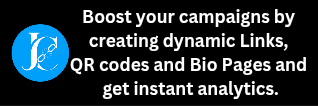

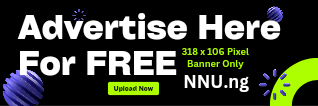
 1 week ago
29
1 week ago
29








 English (US) ·
English (US) ·