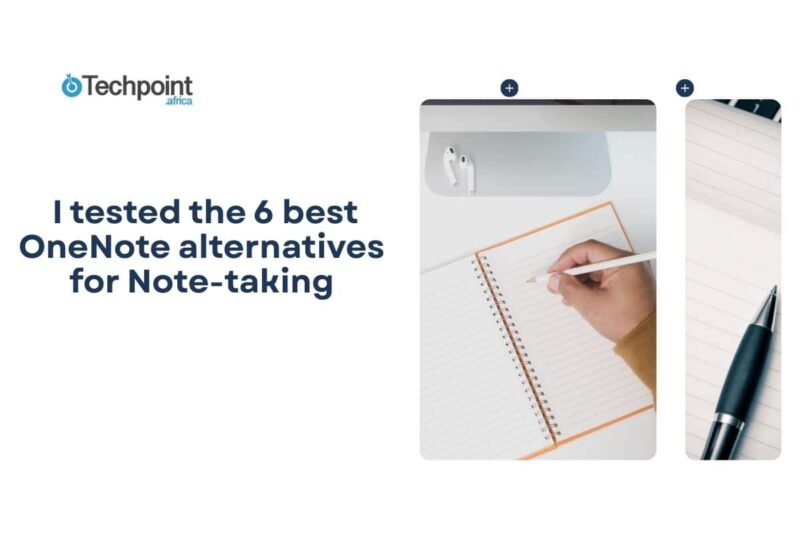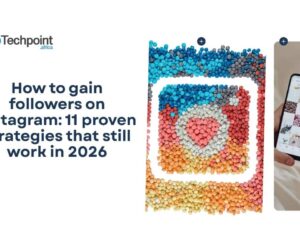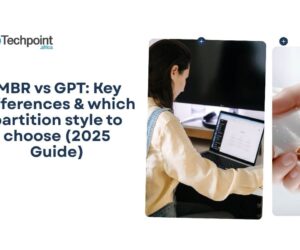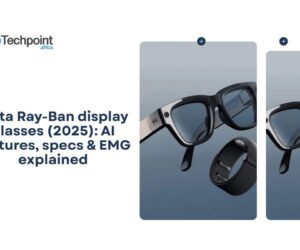Digital note-taking has become an essential part of staying organized, whether you’re a student, professional, or someone who just likes to keep their thoughts in order. While Microsoft OneNote has long been a favorite for many, it’s not always the perfect fit for everyone. Some users require more customization, others prioritize privacy, and some simply seek a different workflow that better suits their style.
That’s why I decided to test six of the best OneNote alternatives available today. From apps that excel at multimedia notes to those built for knowledge management or total privacy, each offers a unique approach to capturing and organizing information.
In this article, I’ll share my hands-on experience with each tool, highlighting what I loved, what could be improved, and who would benefit most from using it. By the end, you’ll have a clear idea of which alternative might replace or complement OneNote in your digital toolkit.
1. Evernote
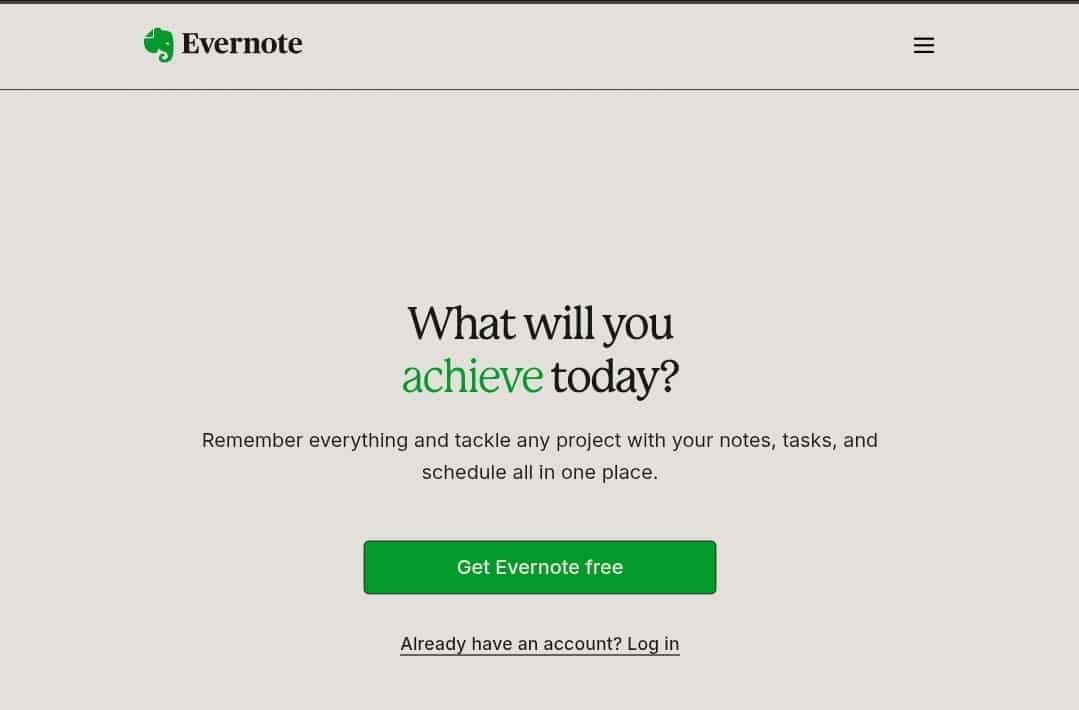
Evernote has been a leading digital note-taking app for over a decade, widely recognized for its versatility and reliability. Unlike basic note apps, Evernote allows you to manage text, images, PDFs, voice recordings, and even web clippings, all in one organized place. Whether you’re a student, professional, or creative, it can accommodate different types of information and workflows, making it a strong OneNote alternative.
Key Features
- Notebooks & Tags: Organize your notes with notebooks and customizable tags, making retrieval fast and efficient. You can nest notebooks and tag notes across projects for layered organization.
- Web Clipper: Capture articles, screenshots, or selected text from your browser and save them directly into your notebooks. This is invaluable for research or reference work.
- Search: Evernote’s search function goes beyond simple keywords. It can identify text within images and PDFs, including handwritten notes, making it easy to find information.
- Formatting: Supports checklists, tables, outlines, and rich text formatting, allowing you to structure your notes professionally.
- Collaboration: Share notebooks with colleagues or classmates, and collaborate in real-time on projects.
- Syncing: Evernote syncs across mobile and desktop devices seamlessly, giving you access wherever you go.
What I loved
- The intuitive interface makes it easy to create and organize notes quickly.
- Advanced search capabilities save time, especially with multimedia notes.
- Web clipping functionality is unmatched for gathering research materials.
- Real-time collaboration simplifies teamwork on shared projects.
- The app’s flexibility supports different note-taking styles, from simple lists to complex outlines.
What could be improved
- The free version is limited to two devices and has restricted storage, which may frustrate heavy users.
- Some advanced features, like offline access and additional storage, require a premium subscription.
Evernote pricing
- Free Plan: $0/month
- Personal Plan: $14.99/month or $129.99/year.
- Professional Plan: $17.99/month or $169.99/year
- Enterprise Plan: Custom pricing tailored for large organizations with advanced security and compliance requirements.
Who it’s best for
Evernote is perfect for anyone who needs a powerful, versatile note-taking tool. Students and professionals who handle research, multimedia content, and collaboration will find it especially useful. For those who want full access across multiple devices or offline functionality, a premium plan is a worthwhile consideration.
2. Notion
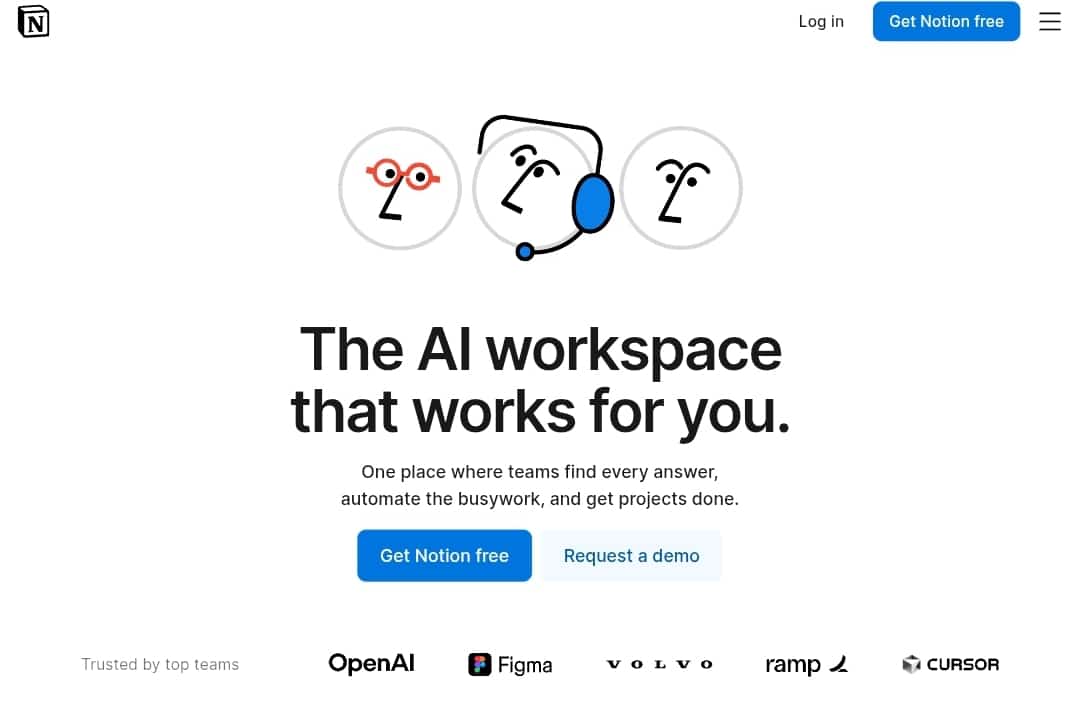
Notion has gained immense popularity as an all-in-one workspace that combines note-taking, databases, task management, and collaboration. Unlike traditional note-taking apps, Notion is highly flexible, allowing users to design their own workflows. Whether you’re managing personal notes, work projects, or team knowledge bases, it adapts to your needs. During my testing, I found it especially useful for users who prefer a visual, structured approach to note-taking and project organization.
Key features
- Pages & Databases: Create individual pages for notes, tasks, or projects. Databases can track tasks, inventory, or research materials, and you can filter, sort, or link them for easy navigation.
- Blocks System: Everything in Notion is a “block”—text, images, tables, checklists, code snippets, or embedded files—allowing unlimited customization.
- Templates: Notion offers numerous pre-made templates for study notes, project management, or personal productivity, which save time and give ideas for organizing content.
- Collaboration: Share pages or entire workspaces with team members, assign tasks, and leave comments for real-time collaboration.
- Cross-Platform Syncing: Notion works across desktop, mobile, and web, keeping your work accessible everywhere.
What I loved
- The block-based system gives complete creative control over note organization.
- Databases make tracking projects and linking related content effortless.
- Templates help beginners get started without a steep learning curve.
- Collaboration features are strong for teams or study groups.
- Clean, minimalist interface keeps the focus on content.
What could be improved
- The learning curve can be steep for beginners unfamiliar with blocks and databases.
- Offline functionality is limited on mobile unless you’re a paid user.
- For users who only need simple note-taking, the range of features might feel overwhelming.
Notion Pricing
- Free Plan: $0/month
- Plus Plan: $10/user/month (annual) or $12/user/month (monthly).
- Business Plan: $20/user/month (annual) or $24/user/month (monthly)
- Enterprise Plan: Custom pricing — Tailored for large organizations with advanced security and compliance requirements.
Who It’s best for
Notion is ideal for users who want more than a note app. If you like building custom workflows, managing projects, or organizing complex information visually, Notion stands out as a flexible OneNote alternative.
3. Obsidian
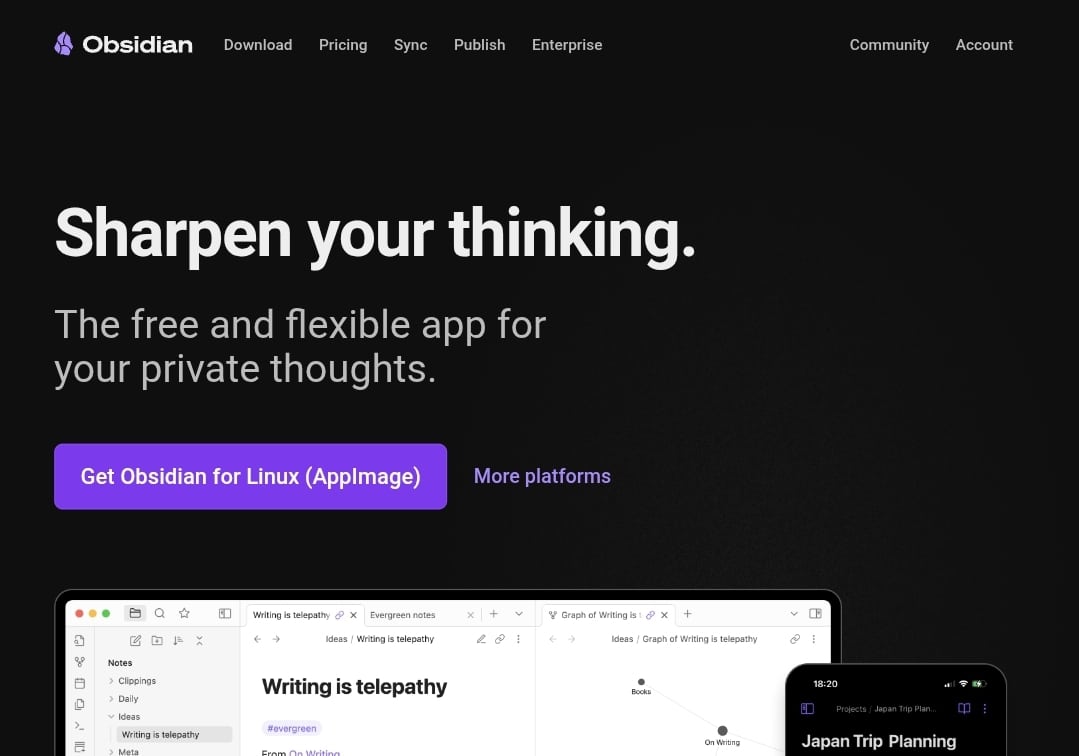
Obsidian is a powerful knowledge management tool designed for those who prefer a local-first, Markdown-based approach to note-taking. Unlike traditional cloud-based apps, Obsidian stores your notes on your device, giving you complete control over your data. Its unique linking system allows you to create a personalized knowledge graph, making it ideal for users who value privacy and customization.
Key features
- Local Storage: All notes are stored locally in plain text Markdown files, ensuring privacy and control.
- Graph View: Visualize the connections between your notes, helping to uncover relationships and patterns.
- Markdown Support: Write in Markdown, a lightweight markup language, for easy formatting and portability.
- Plugins and Customization: Enhance functionality with a wide range of community plugins and themes.
- Offline Access: Access your notes anytime, even without an internet connection.
- Cross-Platform: Available on Windows, macOS, Linux, iOS, and Android, ensuring seamless access across devices.
What I loved
- Privacy and Control: The local-first approach ensures that your data remains private and under your control.
- Customizability: With a vast array of plugins and themes, Obsidian can be tailored to fit any workflow.
- Graph View: The graph view provides a visual representation of your notes, aiding in understanding complex information.
- Offline Access: The ability to access and edit notes without an internet connection is invaluable.
- Cross-Platform: Seamless integration across various platforms ensures accessibility wherever you go.
What could be improved
- Learning Curve: New users may find the interface and features overwhelming initially.
- Mobile Experience: While functional, the mobile app could benefit from a more intuitive user interface.
- Syncing Costs: The need for a paid plan to access advanced syncing features may be a deterrent for some users.
Pricing (as of August 2025)
- Free Plan: $0
- Catalyst: $25 one-time payment
- Commercial: $50 per user, per year
- Obsidian Sync: $4/month (billed annually) or $5/month (billed monthly)
- Obsidian Publish: $8/month
Who it’s best for
Obsidian is ideal for individuals who value privacy, customization, and control over their notes. It’s particularly suited for knowledge workers, researchers, and writers who require a robust system to manage complex information. If you’re looking for a flexible, local-first note-taking app with powerful features, Obsidian is a top contender.
4. Joplin

Joplin is a fully open-source, privacy-focused note-taking and to-do app that gives you complete control by storing your notes locally in Markdown files. Its design centers on simplicity, extensibility, and privacy. Whether you prefer rich-text or Markdown editing, want total control over your data, or need flexibility in synchronization, Joplin delivers without locking you into proprietary ecosystems.
Key features
- Local Markdown Storage: Your notes are saved in plain-text Markdown, ensuring portability, readability, and control.
- Rich Sync Options: Use third-party services like Dropbox, OneDrive, or WebDAV to sync for free, or switch to Joplin Cloud for integrated synchronization, sharing, and publishing.
- Plugins & Custom Themes: Customize Joplin extensively with community-built plugins and themes, or craft your own using the Extension API.
- Rich Media Support: Attach or embed images, PDFs, audio files, diagrams, and more within your notes.
- Offline Access: All core functionality works offline because your data resides locally, perfect for privacy-minded users.
What I loved
- Total Data Ownership: Local files and open formats mean you’re never locked in.
- Extensibility: Plugins, themes, and customization empower users to mold Joplin to their workflow.
- Cost Flexibility: Use free sync via your preferred platform—or pay a fair rate for integrated cloud features.
- Multiplatform: Available on Windows, macOS, Linux, iOS, Android, and even a terminal client.
What could be improved
- Cloud Sync Requires Payment or Setup: The in-built sync (Joplin Cloud) isn’t free; setting up your own sync requires extra steps.
- Learning Curve for Customization: With deep customization comes complexity—beginners may need time to configure plugins and themes.
- Mobile Interface Could Be Smoother: Some users find the mobile experience less intuitive than the desktop, and improving this could enhance usability.
Pricing
- Free Plan – $0/month: Full-featured app with local storage and third-party sync options.
- Joplin Cloud (paid sync + cloud):
- Basic: ~ €2.40/month (~$2.60) or €28.69/year – 2 GB storage, 10 MB attachment limit.
- Pro: ~ €4.79/month (~$5.20) – 30 GB storage, 200 MB attachment limit, plus sharing and Web Clipper.
- Teams: ~ €6.69/user/month (~$7.20) – 50 GB storage, team management features.
All core app functionality remains free, even with powerful tools and the option to sync on your terms.
Who It’s best for
Researchers, writers, developers, and privacy-conscious users who want control, portability, and flexibility. If you prefer working locally, want to pull in only what you choose, and value open-source ecosystems, Joplin excels. The paid Cloud tiers are optional but useful for smooth cross-device syncing and collaboration.
5. Notesnook
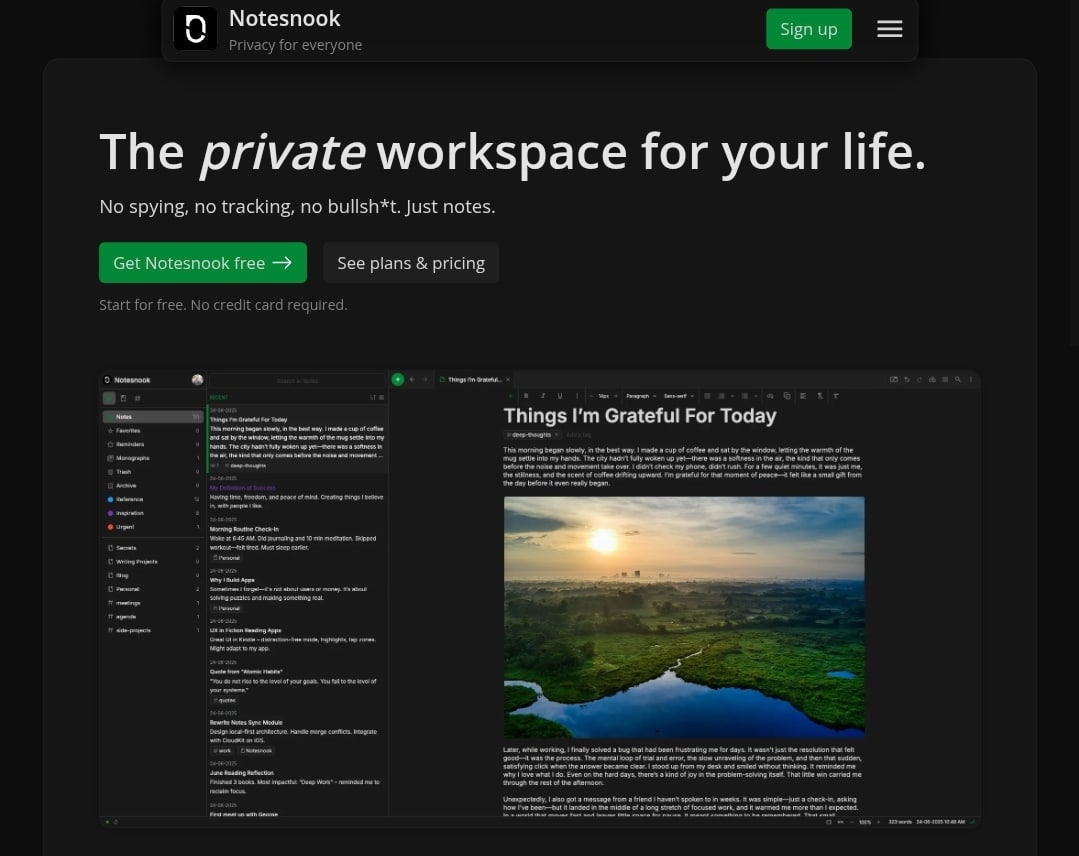
Notesnook is a privacy-first, cross-platform note-taking app designed for individuals who prioritize keeping their data secure. Unlike many mainstream apps that rely on harvesting user data or showing ads, Notesnook prioritizes end-to-end encryption and simplicity. Everything you write is encrypted before it ever leaves your device, meaning even the Notesnook team can’t access your notes. Its clean, distraction-free design makes it a solid alternative to OneNote for users who want peace of mind without sacrificing usability.
Key features
- End-to-End Encryption: Every note, notebook, and attachment is protected by zero-knowledge encryption.
- Cross-Platform Support: Available on Windows, macOS, Linux, iOS, Android, and the web.
- Offline Mode: Create and access notes without needing an internet connection.
- Secure Vault: Lock your most private notes behind an extra layer of password protection.
- Tags & Organization: Use tags and notebooks to keep your notes structured and easy to find.
- Markdown & Rich Text Support: Write with flexibility using your preferred format.
- Encrypted Publishing: Share notes securely via encrypted links.
What I loved
- Privacy by Default: Unlike OneNote, which ties you into Microsoft’s ecosystem, Notesnook puts security and user ownership first.
- Distraction-Free Design: The minimal interface keeps you focused on writing, not clicking through endless menus.
- Cross-Device Sync: Works seamlessly across mobile and desktop, so your notes are always with you.
- Vault for Sensitive Notes: A clever addition that helps keep private journals or confidential ideas safe.
What could be improved
- Collaboration Features Are Limited: Notesnook isn’t designed for heavy team use like Notion or OneNote.
- Storage Caps on Free Plan: The free version may feel restrictive for users with large file attachments.
- No Advanced Integrations: Unlike Notion or Evernote, there’s little in terms of third-party app connections.
Pricing
- Free Plan – $0/month: Includes end-to-end encryption, unlimited notes, and basic sync.
- Pro Plan – $4.49/month or $49.99/year: Adds unlimited notebooks, encrypted cloud backups, note history, and publishing features.
Who It’s Best For
Notesnook is ideal for privacy-conscious users, writers, and minimalists who seek a secure note-taking environment free from distractions. If you care about keeping your notes truly private, but still want cross-device syncing and a clean experience, this is an excellent OneNote alternative.
6. AppFlowy
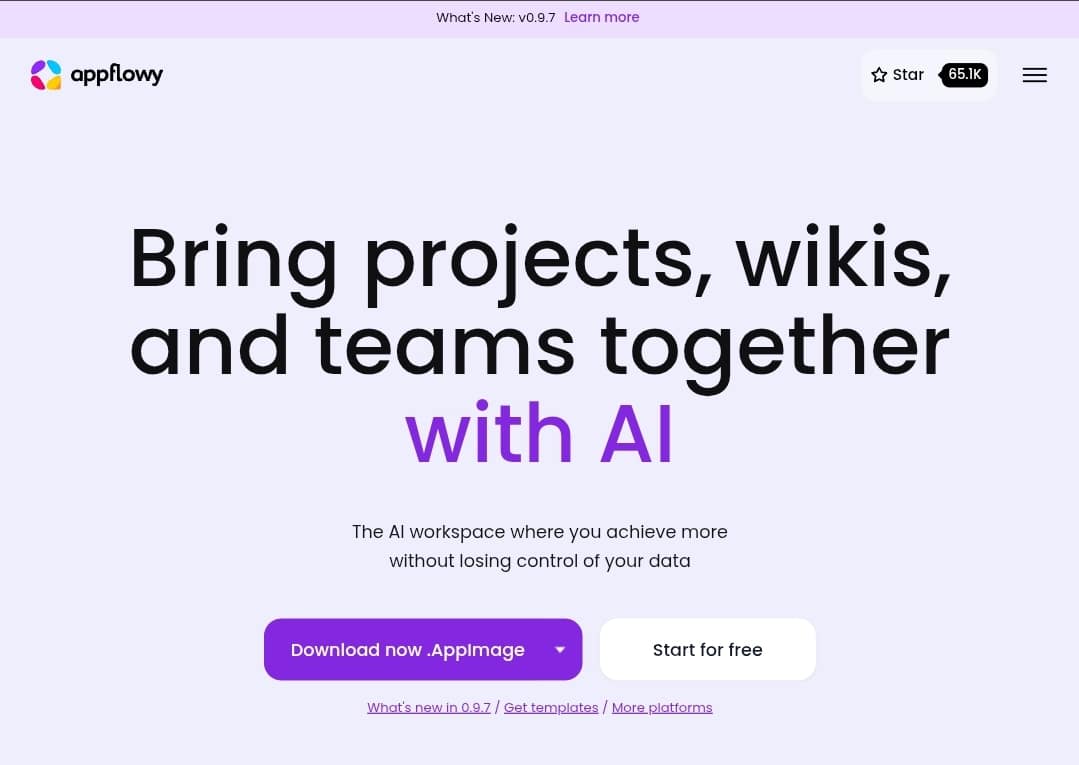
AppFlowy is an open-source, Notion-like productivity and note-taking app designed to give you complete control over your data. Unlike OneNote, which keeps you locked inside Microsoft’s ecosystem, AppFlowy is built with privacy, customization, and openness at its core. With its block-based editor, Kanban boards, and offline-first design, it offers a flexible experience without forcing you to compromise on data ownership.
Key features
- Block-Based Editing: Create pages with text, tables, tasks, media, and more, arranged however you like.
- Custom Views: Switch between Kanban, calendar, and list views to manage tasks and projects effectively.
- Offline-First Design: Work on your notes and projects without requiring an internet connection.
- Privacy-Focused: No ads, no tracking, and all your data remains under your control.
- Community-Driven: Open-source development ensures constant updates and flexibility.
What I loved
- Completely Free & Open-Source: You don’t pay for features, and you’re not locked into any platform.
- Flexibility in Note Organization: The block system works like Lego, intuitive and adaptable.
- Privacy by Design: No hidden data collection, no corporate lock-in.
- Cross-Platform: Works on Windows, macOS, Linux, iOS, and Android.
What could be improved
- Still Maturing: Features like integrations and polish lag behind tools like Notion or OneNote.
- Setup Can Be Tricky: Some customization or self-hosting requires technical know-how.
- Limited Cloud Options: No built-in sync unless you configure your own.
Pricing
AppFlowy is 100% free and open-source.
Who It’s Best For
AppFlowy is ideal for privacy enthusiasts, open-source enthusiasts, and productivity enthusiasts who value flexibility without incurring subscription fees. If you’re willing to trade polish for control, this is a strong alternative to OneNote.
Key takeaways
- OneNote is powerful, but not the only choice. If Microsoft’s ecosystem doesn’t fully fit your workflow, alternatives like Evernote, Zoho Notebook, Obsidian, Notesnook, AppFlowy, Joplin, and Google Keep offer excellent features tailored to different needs.
- Your ideal tool depends on your workflow.
- Need a polished organization with web clippers? → Evernote
- Want something simple yet free? → Zoho Notebook
- Looking for privacy-first note-taking? → Notesnook
- Prefer advanced knowledge-building and graph-based linking? → Obsidian
- Want open-source and customizable? → AppFlowy
- Need quick sticky-note style capture? → Google Keep
- Pricing is flexible across tools. Most offer a free plan, but premium options typically cost between $4 and $10/month; still affordable considering the value they provide.
- Cross-device sync matters. If you switch often between phone, tablet, and laptop, ensure your chosen tool offers seamless syncing and offline access.
- Don’t ignore the learning curve. Tools like Obsidian and AppFlowy are feature-rich but require patience. Others, such as Google Keep and Zoho Notebook, are beginner-friendly.
- Security is becoming a priority. Notesnook and Obsidian stand out with encryption and local storage, while tools like Evernote lean on cloud access for convenience.
Wrapping up
Finding the right note-taking app requires choosing one that fits your daily workflow. Some people want the polish of Evernote, others like the privacy-first focus of Notesnook, while AppFlowy gives the flexibility of open-source customization. Each tool has its own strength, and the best choice really depends on how you like to organize your ideas.
If you’re still unsure, start small. Try one or two of these tools, test them with your real notes, and see which one feels most natural. The right app should make note-taking effortless, not add extra friction. After all, you want to capture your thoughts, keep them organized, and make it easy to return to them whenever inspiration strikes.