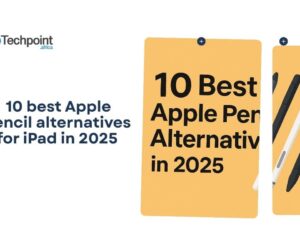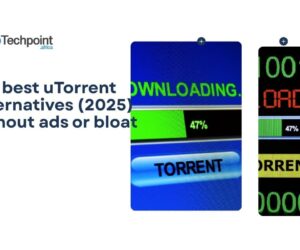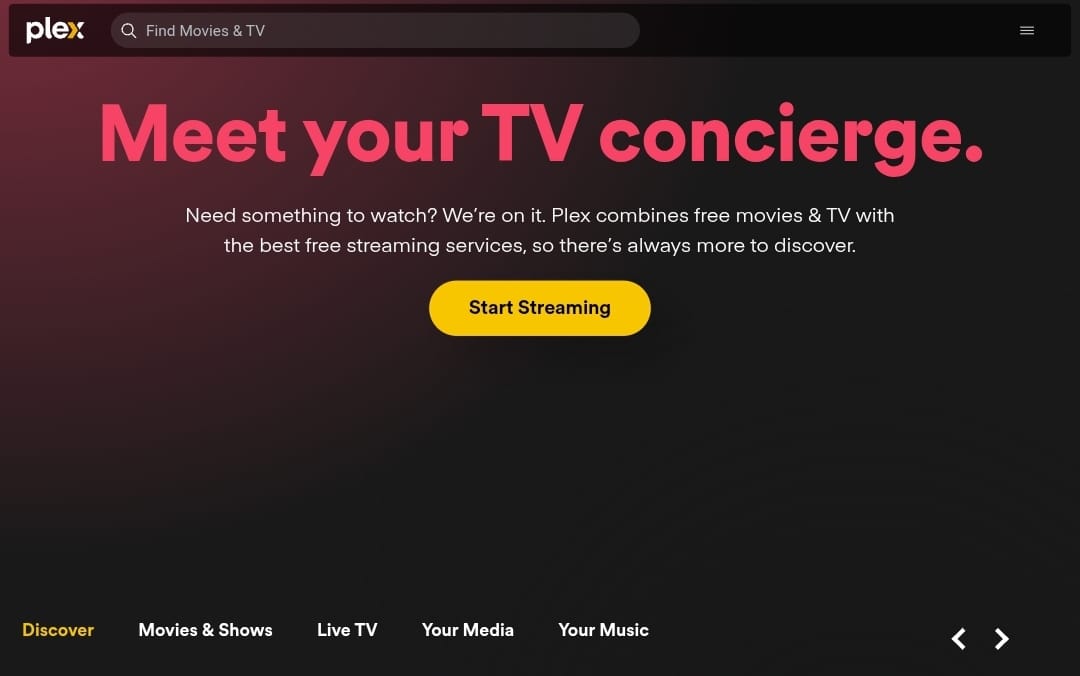
I’ve been a long-time Plex user, and it’s been my go-to for organizing and streaming my movies, shows, and music. The convenience of having everything neatly sorted, with posters, descriptions, and the ability to stream on any device, made it hard to imagine switching.
But recently, I started running into limitations, some features were locked behind Plex Pass, and I wanted more control over my media setup. That’s when I decided to explore alternatives. I wanted something that could match Plex’s core strengths but also offer flexibility, better customization, or even free options that don’t compromise on features.
Over the past few weeks, I tested five of the most talked-about Plex alternatives. From setup to streaming experience, I tried these tools, taking notes on what works, what doesn’t, and which platforms are actually worth your time. Here’s what I found.
1. Jellyfin – free & open source media server
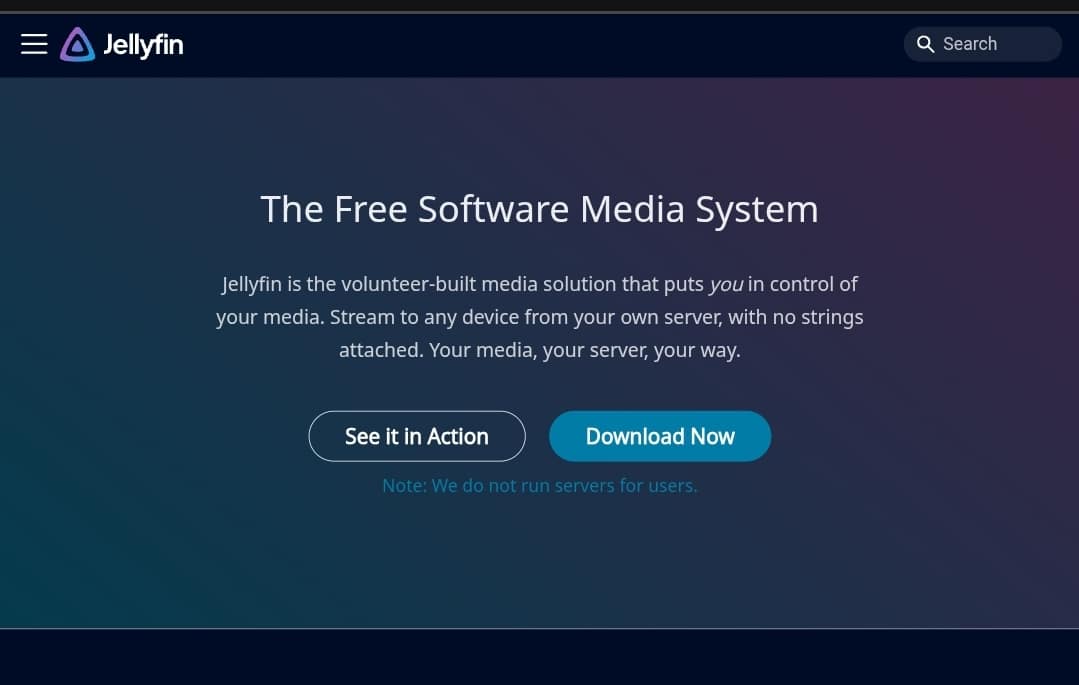
Jellyfin is a fully free and open-source media server designed to help users organize, stream, and access their personal media libraries across multiple devices. Unlike Plex, it doesn’t require any subscription or premium tier to unlock advanced features. I installed Jellyfin on my PC and pointed it to my media folders, and it quickly scanned my movies, TV shows, and music.
The interface is clean and functional, letting you navigate content easily. It supports streaming to smartphones, smart TVs, and web browsers, making it versatile for different setups. While it doesn’t have the polished aesthetics of commercial platforms, the platform’s flexibility and full feature access make it highly capable for anyone looking to take control of their media library without recurring costs.
Key Features
- Completely Free & Open Source: No hidden fees or subscriptions.
- Live TV & DVR Support: Works seamlessly with antennas and tuners.
- Multi-device Streaming: Access media on phones, tablets, smart TVs, and web browsers.
- Automatic Metadata Fetching: Pulls posters, summaries, ratings, and more.
- Custom Libraries: Allows organizing content by collections, tags, or categories.
Pros
- Entirely free with all features unlocked.
- Strong community support with plugins and updates.
- Multi-user support with permission controls.
- Regular updates and active development.
Cons
- Interface is functional but lacks the polish of Plex.
- Mobile app can feel clunky at times.
- Metadata fetching may struggle with rare or obscure titles.
- Initial setup for very large libraries can be slow.
Pricing
Jellyfin is 100% free. All features, including live TV, DVR, multi-user support, and streaming, are available without any cost. There’s no paid tier or hidden charges, making it one of the most appealing Plex alternatives for anyone seeking complete control over their media.
Overall, Jellyfin provides an impressive array of features without requiring a subscription. Its open-source nature, flexibility, and cross-device streaming make it a strong alternative for users willing to trade a bit of visual polish for complete freedom and cost-free media management.
2. Emby – highly customizable media server
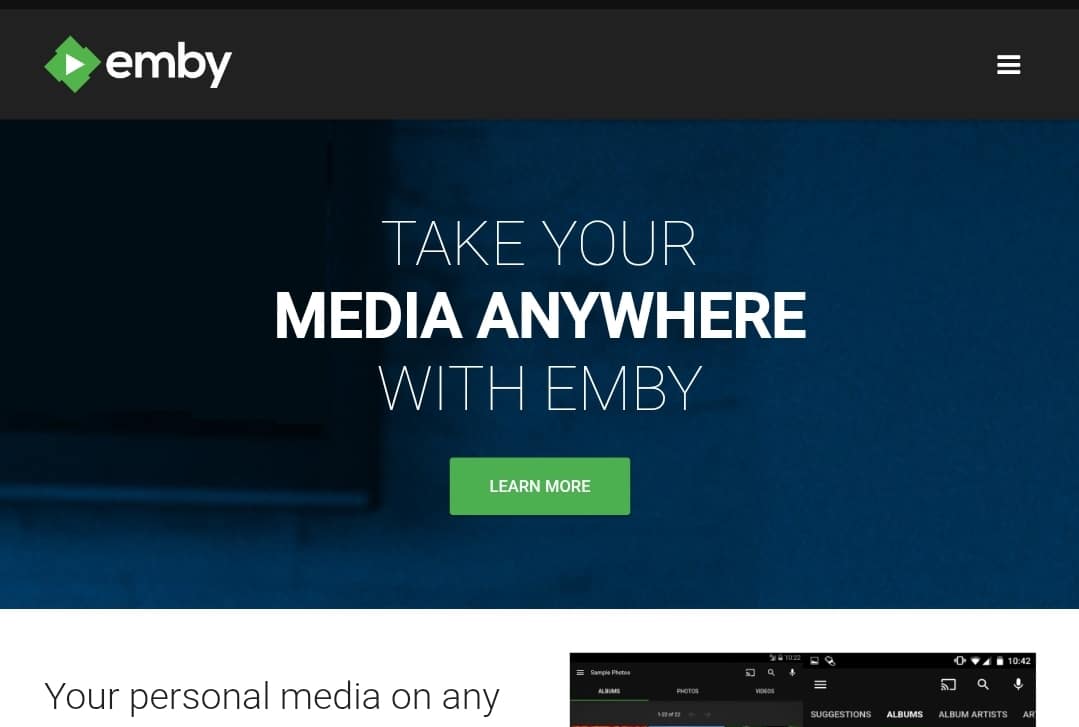
Emby is a media server designed to give users a highly customizable streaming experience while maintaining the core convenience of platforms like Plex. After installing Emby on my PC, I was able to import my movies, TV shows, and music effortlessly. The interface is clean, and navigation feels intuitive, with sections for recently added content, favorites, and watchlists. One thing that stood out immediately was the level of control over library organization and user permissions.
Unlike some other platforms, Emby lets you tailor the experience for each user, including parental controls and content restrictions. Streaming across my devices—smartphone, tablet, and smart TV—was smooth, and the server handled simultaneous connections without lag. Overall, Emby feels like a platform built for users who want Plex-like convenience but with more flexibility and personalization options.
Key features
- Customizable User Profiles: Set permissions, parental controls, and personalized libraries.
- Live TV & DVR Support: Connect an antenna or tuner for live broadcasts.
- Multi-device Streaming: Works across phones, tablets, smart TVs, and web browsers.
- Automatic Metadata & Artwork: Fetches posters, summaries, and ratings automatically.
- Offline Sync: Download content for offline viewing on mobile devices.
- Plugin Support: Extend functionality with community or third-party plugins.
Pros
- High level of customization for libraries and user profiles.
- Smooth streaming across multiple devices simultaneously.
- Live TV and DVR functionality included.
- Offline sync is convenient for mobile users.
- Active community with plugins and regular updates.
Cons
- Some advanced features require an Emby Premiere subscription.
- Occasional minor bugs in metadata fetching or plugin behavior.
- Setup can be slightly more complex than Jellyfin or Stremio.
- Mobile app experience is better with a paid subscription.
Pricing
Emby offers a free version that includes the core media server and basic streaming features. However, advanced features like offline sync, mobile app streaming without limitations, and DVR scheduling require an Emby Premiere subscription, which costs around $4.99/month, $54/year, or $119 lifetime. The subscription model is reasonable compared to Plex, especially considering the additional customization options and offline capabilities.
Emby impressed me with its flexibility and control. It’s ideal for users who want to manage multiple libraries, set up customized profiles, and use advanced features like live TV and offline access. While a subscription unlocks some of the best tools, even the free version is functional and reliable for everyday media streaming.
3. Kodi – the ultimate customization option
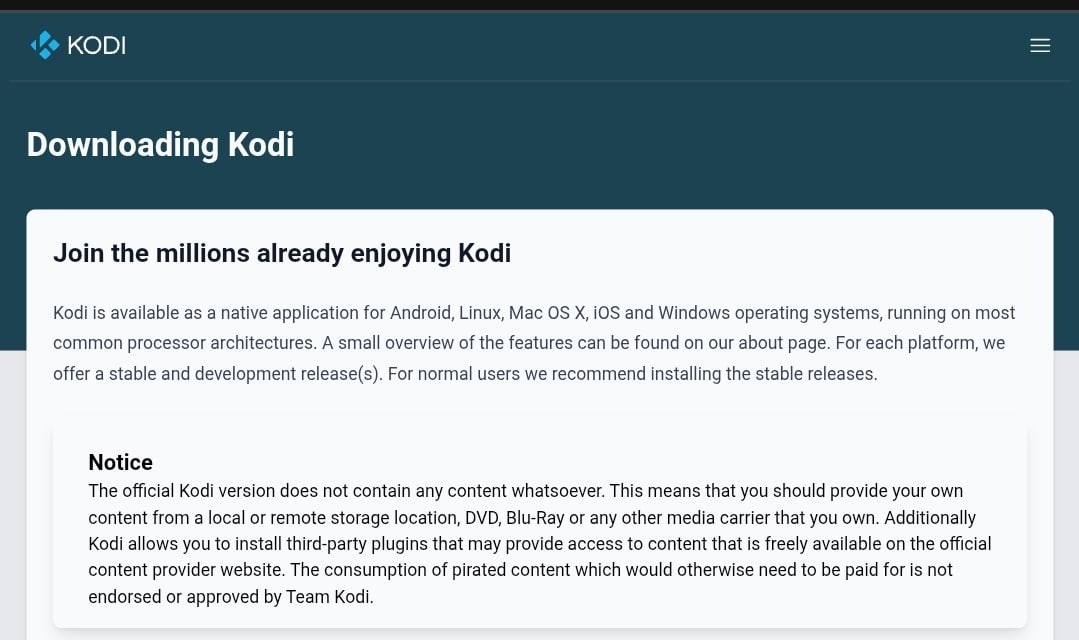
Kodi is a free and open-source media player that doubles as a highly customizable media center. Unlike traditional media servers, Kodi provides you with complete control over how your content is displayed and accessed. When I installed Kodi, I immediately noticed the flexibility; it supports virtually every media format I threw at it, from high-definition movies to obscure audio files.
The interface is modular, allowing me to choose skins, layouts, and add-ons to suit my personal preference. While Kodi doesn’t natively function as a server in the same way Plex or Emby do, pairing it with my home network setup allowed me to access content across devices. The learning curve was slightly steeper compared to Jellyfin or Emby, but the level of control it offered made it worth the effort.
Key features
- Open-Source & Free: No costs or subscriptions.
- Extensive Format Support: Works with virtually all video, audio, and image formats.
- Customizable Interface: Skins, layouts, and themes for a personalized experience.
- Add-ons & Plugins: Expand functionality with community or third-party add-ons.
- Playback Flexibility: Supports streaming, local files, and network shares.
- Cross-Platform: Runs on Windows, macOS, Linux, Android, and more.
Pros
- Extremely versatile and highly customizable.
- Supports almost any media format.
- Large library of community add-ons and plugins.
- Cross-platform compatibility ensures access on multiple devices.
- No subscription fees—completely free.
Cons
- Lacks native server functionality; best used with a network setup or paired with other tools.
- Initial setup and customization can be intimidating for beginners.
- Some add-ons can be unreliable or unsupported.
- No official mobile streaming support without third-party workarounds.
Pricing
Kodi is 100% free. There are no subscription plans or hidden costs, and all features are fully available upon installation. Its open-source nature means the community continuously improves functionality, offering updates, skins, and plugins without charging users.
Kodi impressed me with its adaptability and control. If you value personalization, extensive format support, and open-source freedom over plug-and-play simplicity, Kodi stands out as a strong alternative to Plex. It’s ideal for users who enjoy configuring their media environment and aren’t afraid to explore advanced settings for maximum control.
4. Stremio – easy setup & streaming
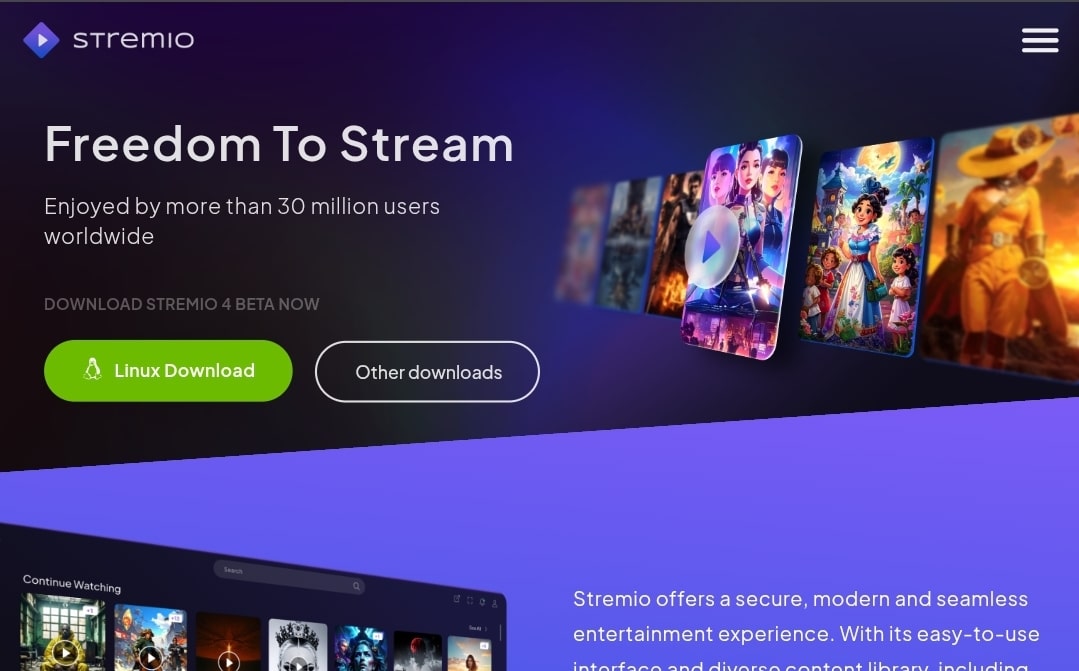
Stremio is a media center focused on simplicity and convenience, making it a solid option for anyone who wants fast access to movies, TV shows, and online video content. Unlike Plex or Emby, Stremio isn’t designed primarily as a personal media server. It organizes content from multiple sources and streams it directly. When I set it up, the process was almost effortless.
I downloaded the app, created an account, and within minutes, I had access to a library of add-ons that pulled content from various legal streaming sources. The interface is intuitive, with sections for recently added content, recommendations, and a search feature that works across multiple streaming services. While it doesn’t provide advanced library management like Plex or Jellyfin, the convenience of having aggregated content in one place made it feel extremely user-friendly.
Key features
- Easy Setup: Simple installation and login process.
- Content Aggregation: Pulls movies, shows, and streams from multiple legal sources.
- Add-ons: Expand functionality and access additional streaming platforms.
- Cross-Device Streaming: Works on Windows, macOS, Linux, Android, and iOS.
- Notifications: Alerts for new episodes and releases.
- Watchlist & Library: Track your favorite shows and movies in one place.
Pros
- Extremely user-friendly with minimal setup required.
- Access to content from multiple streaming sources.
- Cross-device support allows seamless viewing on various platforms.
- Notifications keep you up-to-date on new releases.
- Lightweight and doesn’t require a dedicated server.
Cons
- Lacks full personal media server functionality.
- Limited customization compared to Kodi or Emby.
- Some add-ons may require external accounts or subscriptions.
- Offline access is not as robust as other platforms.
Pricing
Stremio is mostly free to use. Add-ons themselves are free, but some may require an account or a subscription to third-party services. There’s no paid tier for Stremio itself, making it an attractive option for users who want quick access to content without committing to a subscription.
Overall, Stremio impressed me with its simplicity and convenience. It’s ideal for anyone who wants to aggregate streaming content quickly and start watching immediately without worrying about server setup or complicated configurations. If you value ease of use over advanced library management, Stremio is a strong Plex alternative.
5. MediaPortal – Windows-focused media hub

MediaPortal is a free, open-source media center built specifically for Windows users. Unlike cross-platform solutions like Plex or Kodi, MediaPortal feels at home on a Windows PC, making installation and setup straightforward. After installing it, I immediately noticed its strength in managing live TV and DVR. Connecting my TV tuner and antenna was simple, and I could schedule recordings, pause live TV, and even stream to other devices on my network.
MediaPortal also scans your local media folders, organizing movies, TV shows, and music into a clear library. While the interface isn’t as modern as Plex, it is functional and highly customizable, allowing users to tweak skins, layouts, and menu options. For anyone running a Windows-centric home media setup, MediaPortal provides a reliable and feature-rich alternative to Plex.
Key features
- Live TV & DVR Support: Record shows, pause live TV, and schedule recordings.
- Media Library Management: Automatically organizes movies, shows, and music.
- Plugin & Skin Support: Customize the interface and add extra functionality.
- Multi-device Streaming: Stream content to other devices on the same network.
- Weather & News Integration: Access basic media-related information alongside content.
- Open Source & Free: No subscription or hidden fees.
Pros
- Strong focus on live TV and DVR functionality.
- Customizable interface with skins and plugins.
- Scans and organizes local media libraries effectively.
- Reliable performance on Windows PCs.
- Completely free with active community support.
Cons
- Windows-only, so cross-platform support is limited.
- Interface feels dated compared to modern media centers.
- Remote access outside your home network is limited.
- Some advanced plugins require technical knowledge to configure.
Pricing
MediaPortal is entirely free. All features, including live TV, DVR, library management, and plugins, are accessible without any subscription or hidden costs. Its open-source nature ensures ongoing community updates and support, keeping the platform functional and flexible.
Overall, MediaPortal impressed me as a reliable and feature-packed media center for Windows users. Its strength lies in live TV, DVR, and local library management, making it a solid Plex alternative for anyone invested in a Windows-based home media setup. While it may not offer the cross-device polish of other platforms, its functionality and zero cost make it a compelling choice.
Key takeaways: Which Plex alternative stands out
After testing all five platforms, a few clear patterns emerged. Each alternative has its strengths, and your choice largely depends on what you value most in a media streaming experience.
Jellyfin impressed me with its completely free, open-source model. It offers live TV, DVR, multi-device streaming, and full library control without any subscriptions. It’s ideal if you want total control over your media without spending a dime, though its interface isn’t as polished as Plex.
Emby strikes a balance between customization and convenience. The ability to create personalized profiles, manage permissions, and access offline content makes it perfect for households with multiple users. Some features require a subscription, but the flexibility it offers makes it worthwhile to consider.
Kodi is the ultimate choice for customization enthusiasts. Its extensive format support, skins, and add-ons allow you to tailor the experience fully. However, it’s less plug-and-play than other options and works best for users comfortable with a steeper learning curve.
Stremio stands out for simplicity. Its easy setup, aggregated content from multiple streaming sources, and intuitive interface make it perfect for users who want to start watching immediately without configuring a full server. It’s less suited for managing personal media libraries.
MediaPortal excels for Windows-centric setups, particularly if live TV and DVR functionality are important. Its strong library management and customizable interface make it a solid Plex alternative for users fully invested in the Windows ecosystem, though it lacks cross-platform polish.
In summary, Jellyfin and Emby are best for those seeking a traditional media server experience, Kodi appeals to power users who love customization, Stremio is ideal for quick streaming access, and MediaPortal shines in Windows-based environments. Your decision should align with your preferred setup, device ecosystem, and whether you prioritize flexibility, ease of use, or advanced features.

Wrapping up
Testing all these media platforms reminded me why I love tinkering with technology. There’s a certain satisfaction in finding a setup that just clicks, where the movies play smoothly, the interface feels right, and everything is organized the way you like it. I walked away with a deeper appreciation for the variety available and a renewed excitement for my own home media setup.
At the end of the day, it’s not about which platform is objectively “best,” but about which one fits your habits, your devices, and your patience for customization. For me, trying all five was worth the time, and it left me more confident in choosing what works for my space.
I’d love to hear from you! Have you tried any of these tools? Or are there other media streaming platforms you think deserve a spot on this list? Share your experiences and recommendations; I’m always on the lookout for new ways to make media streaming easier and more enjoyable.