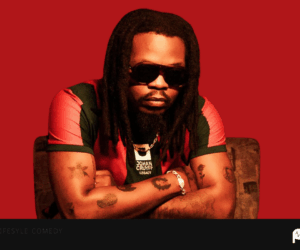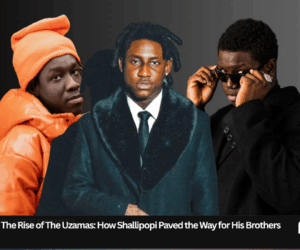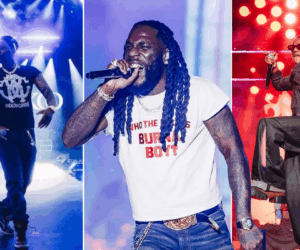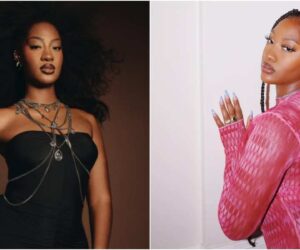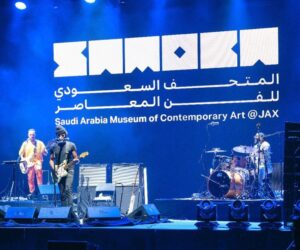For every Nigerian artist today, from upcoming singers recording in a bedroom studio to independent producers trying to reach a global audience, getting your music on Spotify is one of the sure-fire ways to grow your reach, build your fanbase, and earn streaming revenue.
Spotify has become one of the most influential streaming platforms in the world, especially for Afrobeats, Amapiano crossovers, and everything in between.
But you can’t just upload music directly to Spotify by yourself. You need something known as a music distribution platform. In this guide, I’ll break down how to upload songs to Spotify, the platforms you can use, how payments work, and practical tips for Nigerian artists who want to get discovered.
1. Understand How Spotify Uploads Actually Work
Before you upload music to Spotify, it’s essential to understand the structure. Spotify does not allow independent artists to upload songs directly from their phones, laptops, or other devices. Instead, all tracks must go through a digital music distributor.
A distributor’s job is to:
-
Send your music to Spotify, Apple Music, Audiomack, Boomplay, TikTok, and more
-
Collect your streaming revenue
-
Protect your rights and metadata, and
-
Ensure your song is licensed correctly
So, the first step in learning how to get your music on Spotify is choosing a reliable music distribution platform.
2. Choose a Music Distribution Platform (Recommended for Nigerians)
Some of the most reliable companies Nigerian artists use to upload music to Spotify include:
DistroKid
A favourite for independent artists.
-
Fast upload process
-
Annual subscription model
-
Supports unlimited releases
TuneCore
Popular for artists who prefer to pay per release.
-
Solid analytics
-
Strong support for emerging African acts
Ditto Music
Known for artist development services.
-
Suitable for artists trying to build momentum
-
Offers label services
CD Baby
One-time payment for each release.
-
Good royalties reporting
-
Strong worldwide reach
UnitedMasters
Loved by many rising Nigerian and African artists.
-
Works with independent creators
-
Direct relationships with brands and playlists
These platforms make the entire process of uploading music to Spotify simple: you create an account, upload your audio file, add your artwork, fill in your metadata, and submit for distribution.
3. Prepare Your Music Properly Before Uploading
Before you upload, make sure everything is in order. Spotify is strict about audio quality, cover art requirements and metadata accuracy.
Audio Requirements
-
WAV or FLAC format
-
High-quality mix and master
-
Correct file naming
Uploading low-quality audio will affect your listener experience and playlist chances.
Cover Art Requirements
Your artwork must:
-
Be at least 3000 × 3000 pixels
-
Have no blurry images
-
Contains no violent or explicit content unless properly tagged
-
Devoid of logos from other brands
Your cover is a huge part of your artist identity, so invest in something clean and professional.
Metadata Requirements
Metadata is simply the information attached to your music:
-
Song title
-
Artist name
-
Featured artists
-
Producer credits
-
Release date
-
Genre (Afrobeats, R&B, Rap, Alte, Amapiano)
Accurate metadata increases your chances of reaching the right audience.
4. Step-by-Step: How to Upload Music to Spotify
Here is a simple guide using DistroKid as an example, although the steps are similar across other platforms.
-
Step 1: Create an Account
Go to the distributor’s website and register. Most of them allow you to choose either:
-
An annual subscription
-
Pay-per-release
-
Step 2: Upload Your Audio File
Click “Upload” or “Create Release”.
Choose the platforms where you want your music to appear, including Spotify (and others if you wish to).
-
Step 3: Add Your Metadata
Fill in:
-
Song title
-
Artist name
-
Contributors
-
Genre
-
Release date
-
Optional: lyrics
-
Step 4: Upload Your Cover Art
Add your artwork in the correct size and format.
-
Step 5: Choose Your Release Date
Most Nigerian artists set a date at least 2–3 weeks in advance so they can pitch their songs to Spotify playlists via Spotify for Artists.
-
Step 6: Submit for Distribution
Once you submit, the distributor reviews your file and sends it to Spotify. This usually takes:
-
24–72 hours for fast distributors
-
3–7 days for others
After your music goes live, you’ll see it on your Spotify for Artists dashboard.
5. Claim Your Spotify for Artists Profile
6. How Much You Can Earn From Spotify Streams
Earnings vary based on the listener’s country, subscription type, and monthly royalty pool. But on average, Nigerian artists earn roughly:
-
$0.003–$0.005 per stream (varies widely)
This means:
-
100,000 streams = approx $300–$500
-
1 million streams = approx $3,000–$5,000