In its preparation for the 2027 General Elections, the Independent National Electoral Commission (INEC) commenced the online pre-registration for Continuous Voter Registration (CVR) on Monday, August 18, 2025.
The online pre-registration for nationwide voter registration is open to individuals aged 18 and above who are new to the voter registration system. It also caters for those who wish to collect or transfer their Permanent Voter Cards (PVCs), and individuals who need to replace lost or damaged PVCs.
According to INEC, the registration portal will be available 24 hours a day. Although the platform faced a technical glitch on Monday, INEC reported that 69,379 Nigerians pre-registered online. Of the figure, 33,803 (48.7%) are males, while 35,573 (51.3%) are females.
In addition to the digital medium, INEC is set to commence physical registration on August 25, 2025, across all 37 INEC state offices and the 774 local government areas. This option will be available from 9:00 a.m. to 3:00 p.m. on weekdays only.
INEC also stated it will provide weekly updates on the CVR, including detailed breakdowns by state, gender, age, occupation, and disability.

Key details about the INEC 2025/2026 CVR Registration
Who is qualified for CVR?
The CVR is open to:
- New voters.
- Those requesting polling unit transfers.
- Those requesting an information update, such as a change of name
- Those wanting to get their Permanent Voters Card (PVC).
- Those requesting for replacement owing to lost or damaged PVC.
Other important details
- The Continuous Voter Registration (CVR) runs from August 18, 2025, to August 30, 2026.
- Both online and physical pre-registration are expected to run simultaneously.
- Voter registration is only open to Nigerian citizens who are at least 18 years old and who are not registered voters.
- Double or multiple registration is a violation of the law
- Inter-State/FCT and intra-State/FCT transfer of voters, as well as the replacement of lost or damaged voters’ cards, are allowed during the CVR period. This means that individuals can no longer apply after the deadline.
Also Read: INEC creates AI division to strengthen electoral credibility in Nigeria.
Why pre-registration
According to INEC, the pre-registration process is being developed so that only the capture of biometric information, such as fingerprints and front-facing photographs, will be done during the actual on-site registration process.
The pre-registration is to reduce the estimated time spent during on-site registration
The pre-registration system will also allow INEC to manage the number of expected registrants at a given registration centre. This also reduces overcrowding and ensures proper scheduling of registrants.
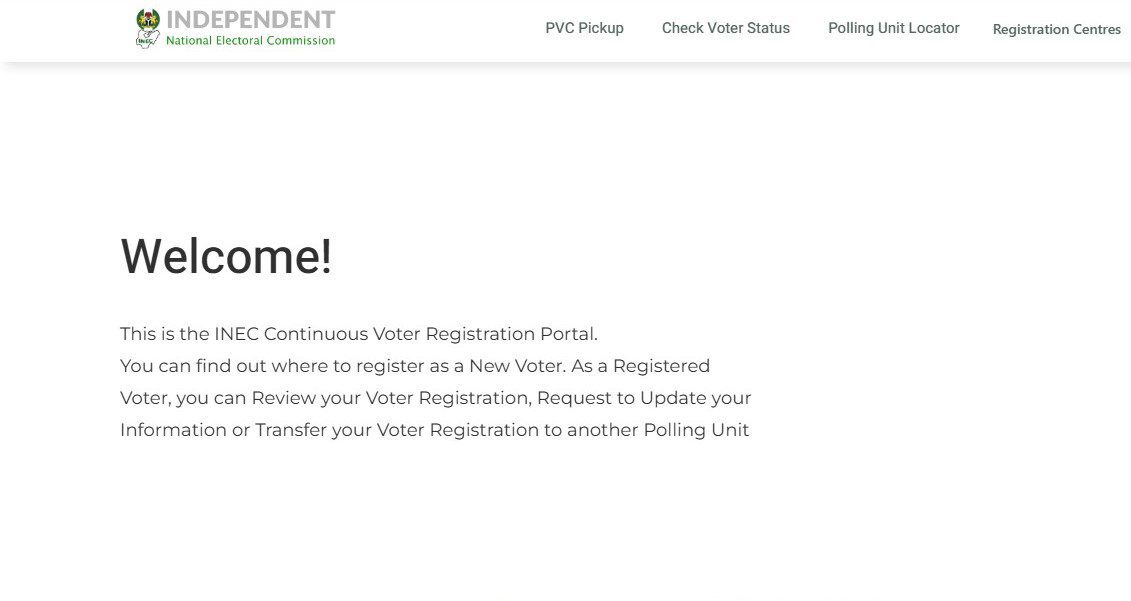
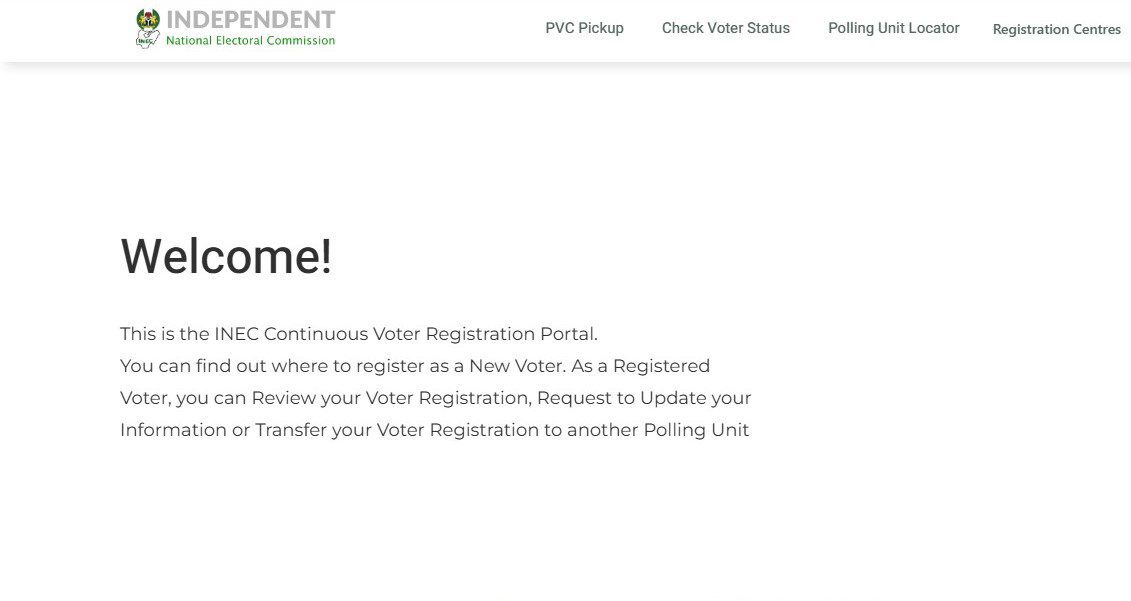
Getting started with the CVR
To get started on the INEC’s CVR portal, you’ll need to create an account if you are a new user or log in with your email and password as an existing user
- Visit the portal and click on get started.
- Click on Start Registration to create an account or log in as an existing user
- After successful account creation or login, a dashboard will be created for you.
For new voter registration
This section is only open to applicants who have yet to register for a voter’s card. Follow the process below to set up your registration
- Click on ‘Start Registration’ under the section, and confirm the agreement declaration.
- Fill in bio-data, National Identification Number (NIN), current residence and place of birth information, and polling unit – where you want to vote.
- You’ll be required to upload 2 supporting documents as proof of your identity. This can range from an ID card, State of Origin, Birth Certificate, Proof of House Address and so on. Once uploaded, click on ‘Save and Continue’
- You’ll be directed to a Passport Photo section where you’ll need to take and upload two passport-type photos. The first photo will be of neutral expression (no smiling, frowning or grimacing), while the second photo will be of smiling expression.
- Once done, click on ‘Save Photo & Continue’. The pictures will be checked and vetted. Click on ‘Continue’.
- A preview of your details will be shown for review and confirmation. Ensure you take note of the alphanumeric application number.
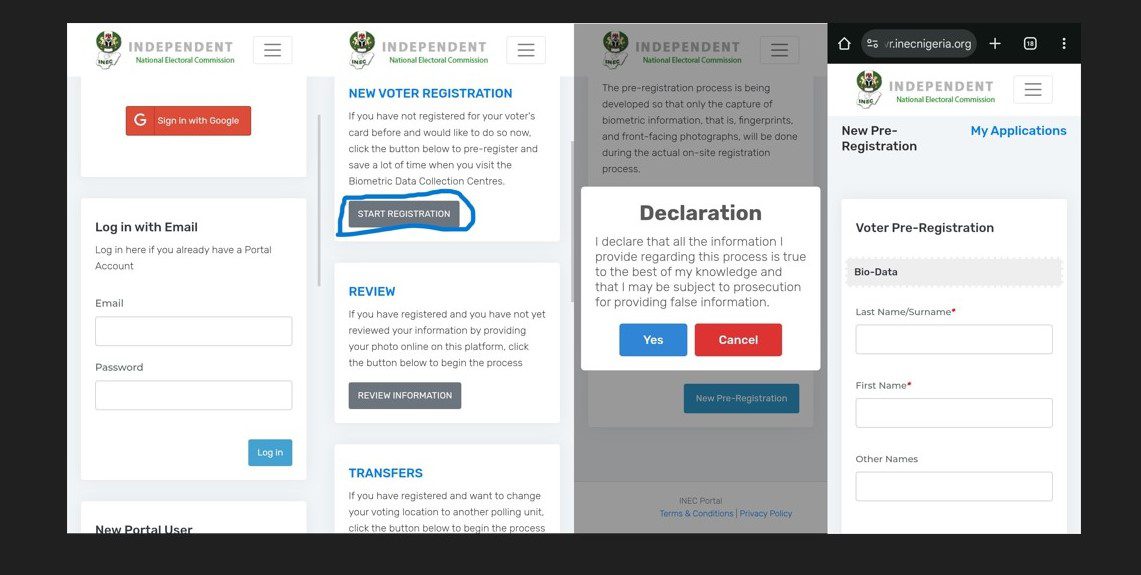
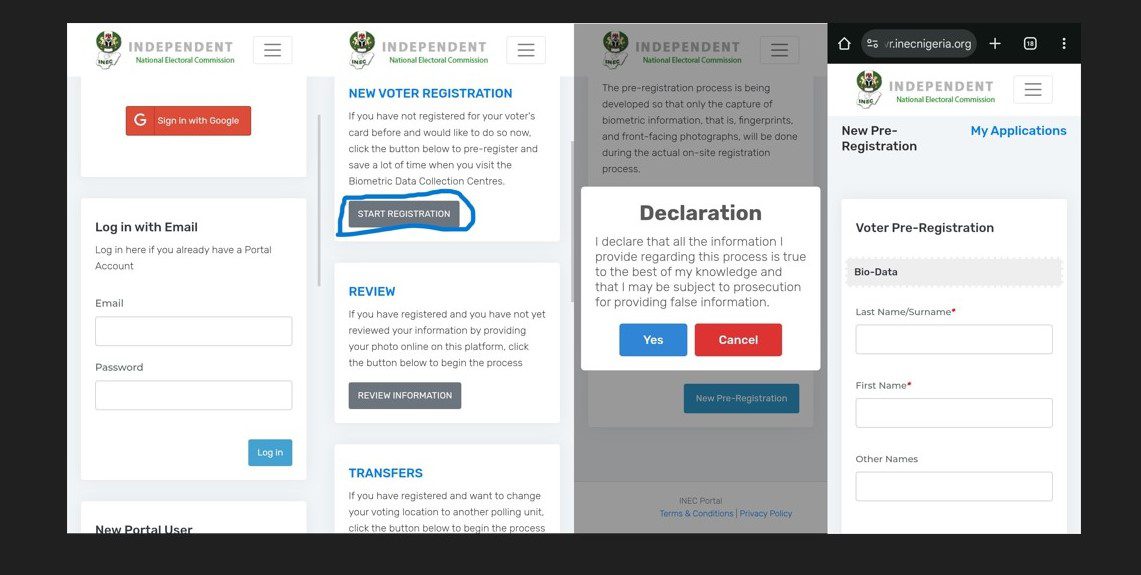
Next is to Schedule an Appointment
- Click on Schedule an Appointment for biometric capturing. According to INEC, applicants can only choose an appointment date from Mon, August 25, 2025, to Wednesday, December 10, 2025.
- Fill in details such as preferred state for capturing, registration centre and appointment date and time.
- Confirm your details and click on ‘Schedule Appointment’.
- A preview of your appointment details and application details will be shown. You can choose to download or print.
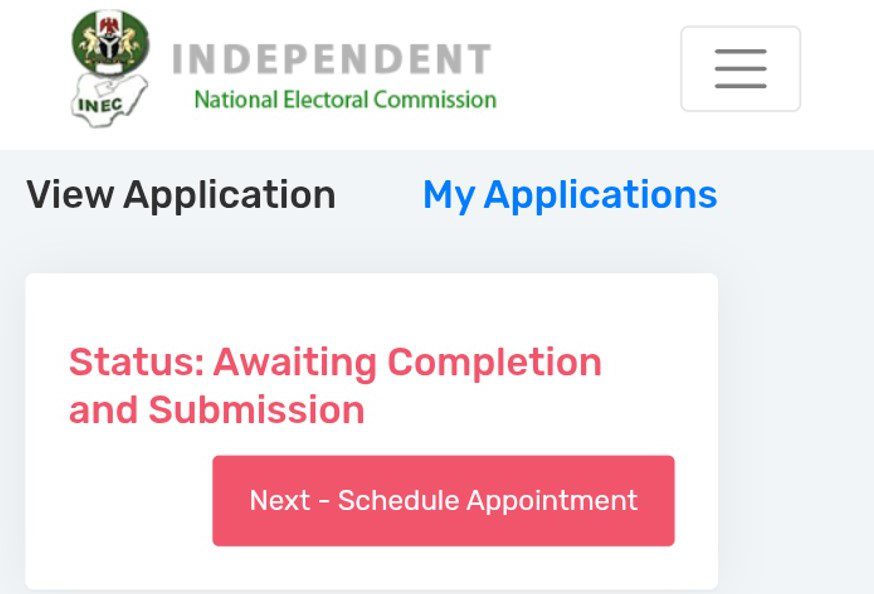
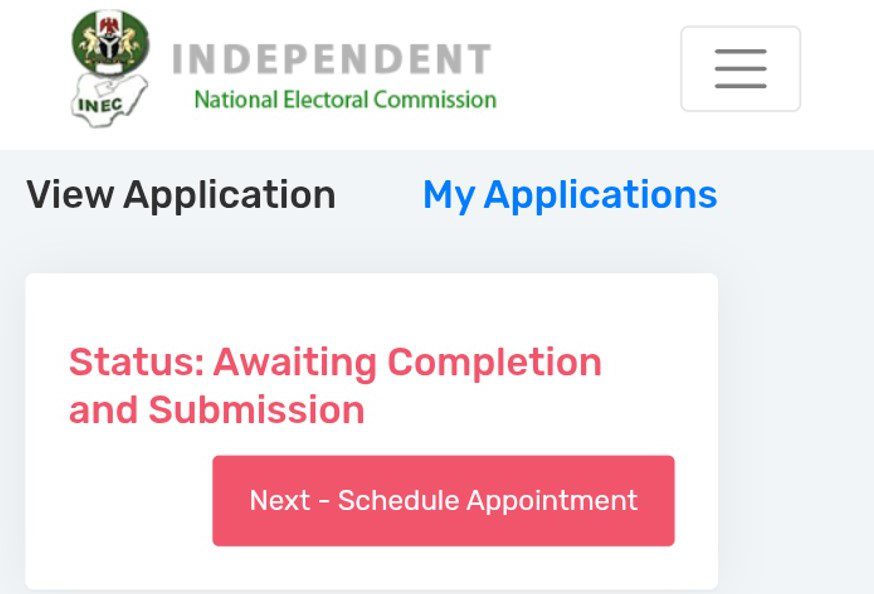
What’s next after online pre-registration
After online pre-registration:
- Stay updated and set reminders
- Visit the chosen Biometric Registration Centre for capturing on the scheduled date and time.
- Track Registration Status Online
- Be notified when your PVC is ready
- Pick up your PVC
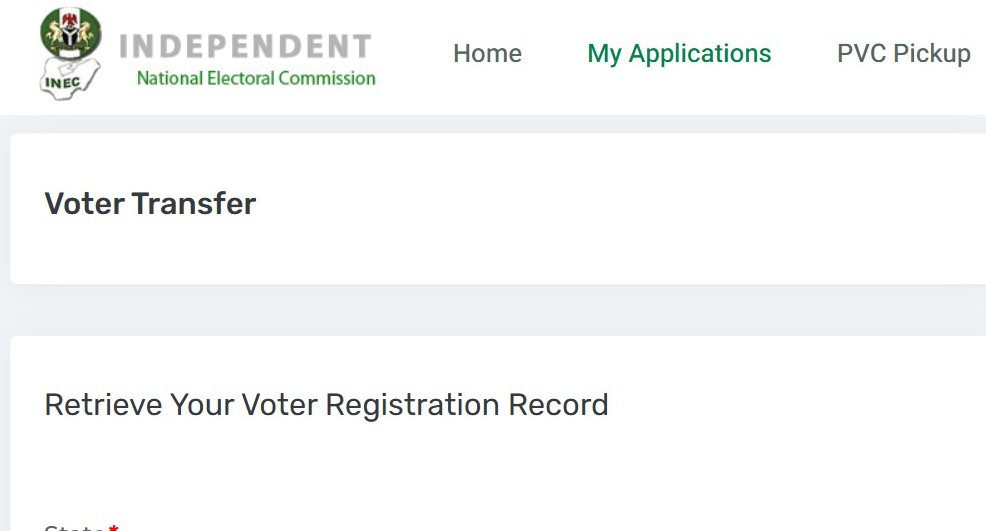
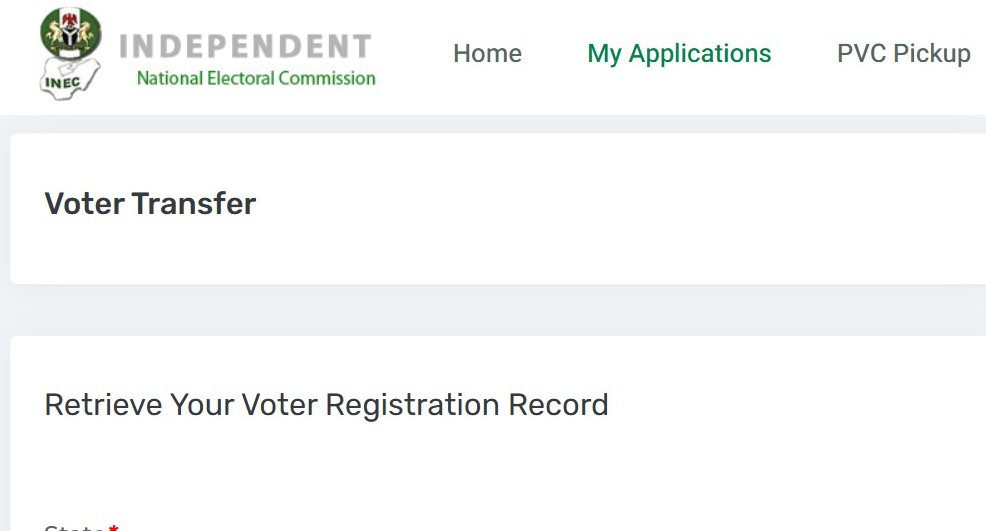
For polling unit transfers
This section is for registered voters who are willing to change their voting location to another polling unit.
- Click on ‘Request Transfer’ under the section.
- Retrieve your Voter Registration Record by submitting such as bio data, polling unit code and voter identification number.
- After identity verification, select the location of the polling unit you wish to transfer to.
- Confirm details and print your transfer request.
- You’ll receive an update on your transfer request via the portal and your email.
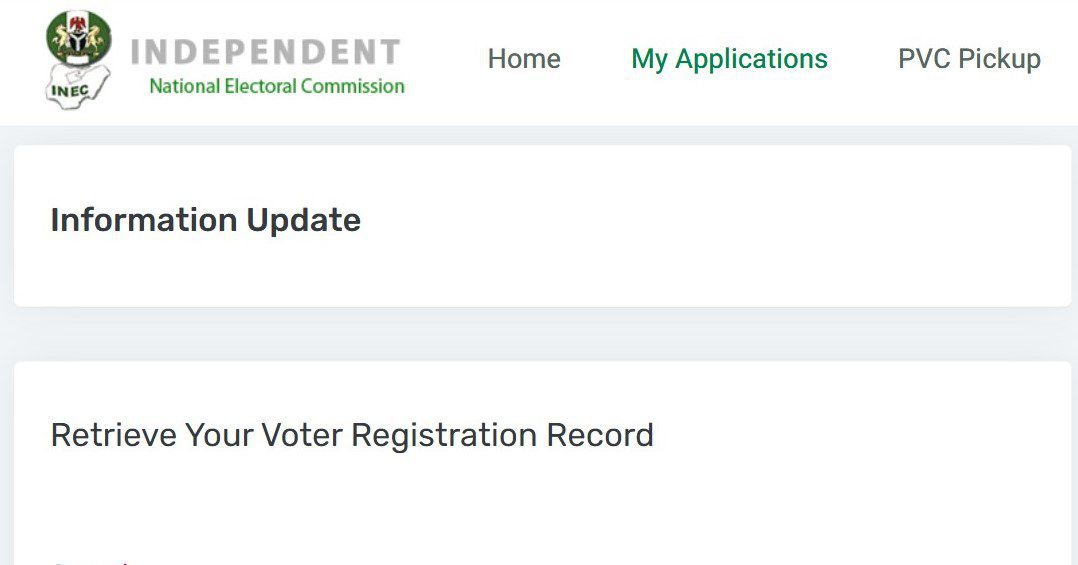
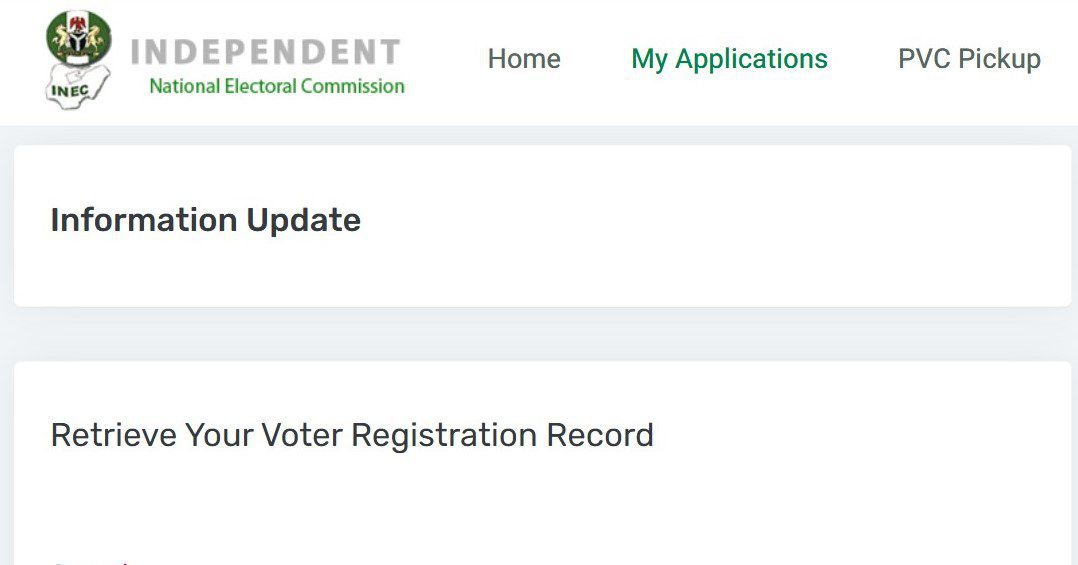
For information update
The section is for voters who have registered and want to update or correct any information on their Voter’s card.
- Click on ‘Request Update’ under the section
- Complete bio data verification.
- Click proceed to update the necessary details.
- Capture or upload a photograph of supporting documents and click ‘Submit’.
- Review and generate the application slip.
- You’ll receive notification of your information update request via the portal and your email.
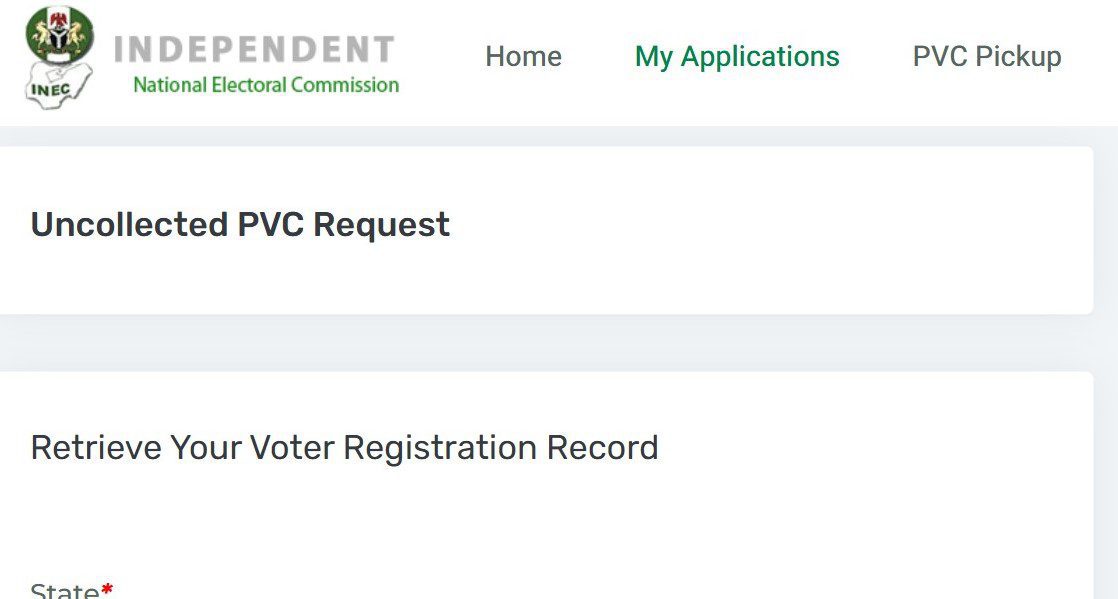
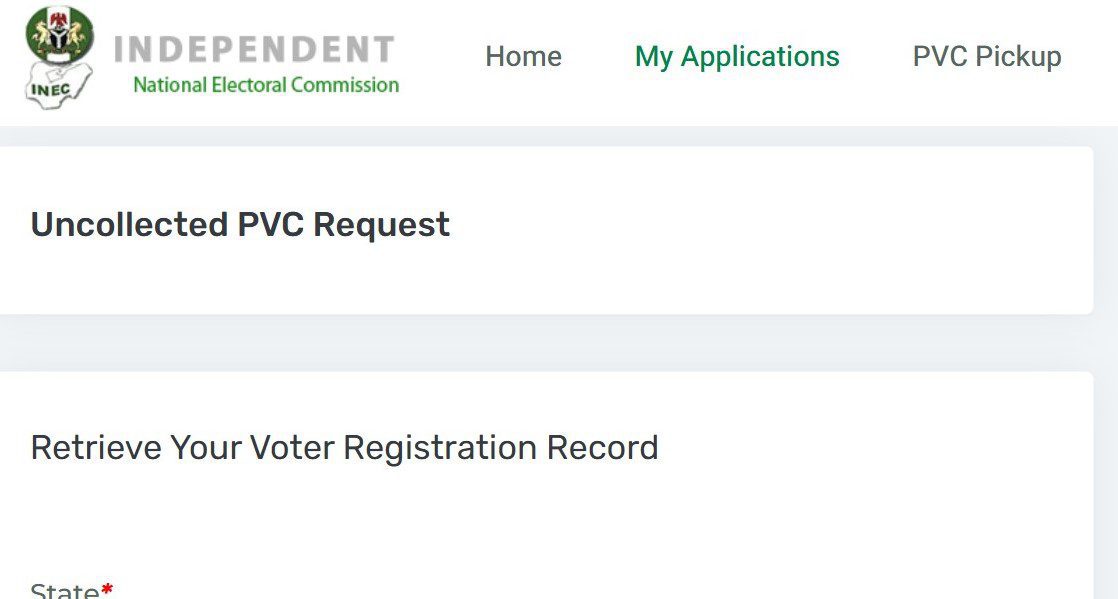
For PVC collection
This section is for voters who have registered previously and have not gotten their PVC.
- Click on ‘Locate your PVC’ under the section.
- Fill in the details to retrieve your voter registration record.
- Submit details to request PVC and INEC LGA pickup office.
- Review and generate the PVC application slip.
- You’ll receive notification of your PVC request via the portal and your email when available.
- Note that you’ll need to present your temporary voter’s card to collect your PVC. In case you’ve misplaced your temporary voter’s card, you’ll need to verify your name on the distribution list at your INEC LGA pickup office.
Also Read: All you need to know about the ‘Tinted Glass Permit’ and how to apply
For lost or damaged PVC
This section is for voters whose PVC is damaged or misplaced.
- Click on ‘Request New Card’ under the section.
- Fill in the required details and circumstances of the loss or damage.
- Submit details to request PVC and INEC LGA pickup office. Review and generate the PVC application slip.
- You’ll receive notification of your PVC request via the portal and your email when available.


All applications, both online and offline, are free. Nigerians are also encouraged to be cautious and not be a victim of fraud.
To avoid falling victim to fake portals, Nigerians should look out for INEC’s official communication channels (X, website, press statements) for verified updates and information.








