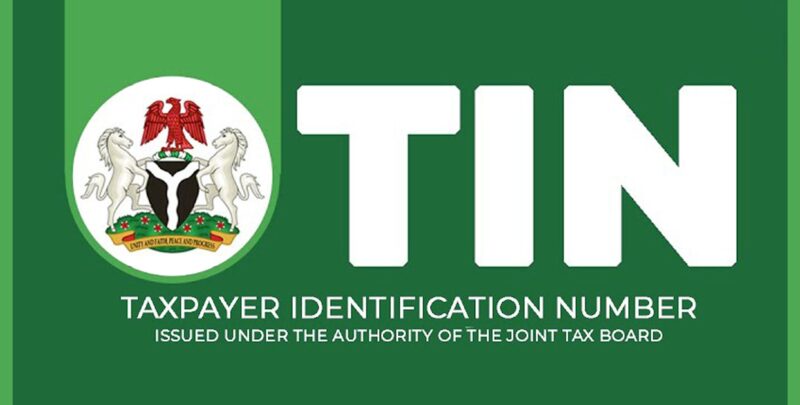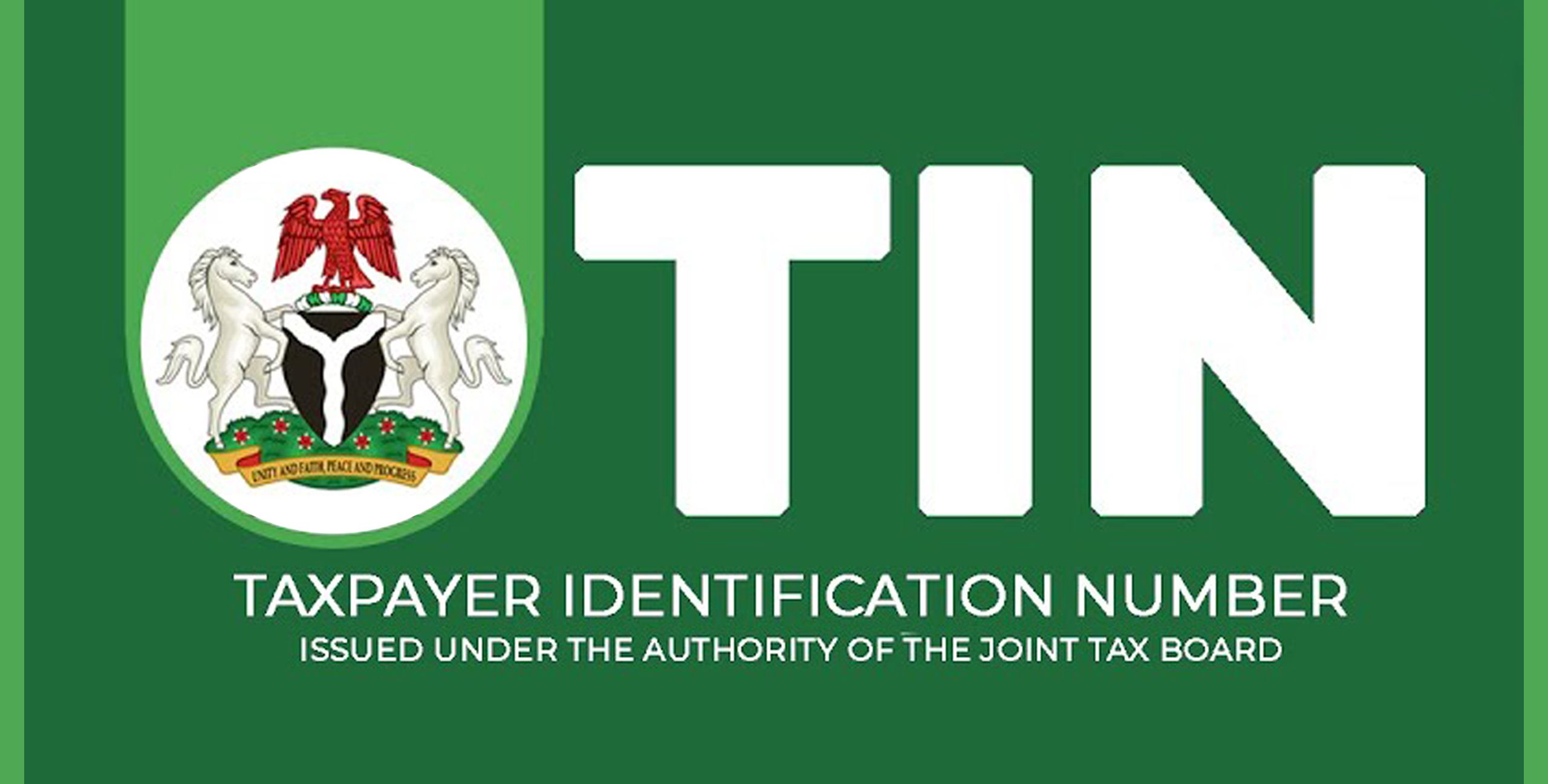
A Tax Identification Number (TIN) is a unique number issued to individuals and businesses for tax purposes in Nigeria. It serves as a personal reference for tracking tax records, payments, and compliance with government regulations.
Anyone who earns an income in Nigeria, whether through paid employment, self-employment, business, or investments, is required to have a Tax Identification Number (TIN) before filing their first tax return. This applies to both individuals and business owners.
ALSO READ: Can you open a bank account in Nigeria without a ‘Tax ID’?
Why You Need A TIN
You need a TIN to open a corporate bank account, register a business, apply for government contracts, or even process certain official documents. Without it, you may face limitations when trying to access government or financial services.
According to Arabinrin Aderonke Atoyebi, Technical Assistant on Broadcast Media to the Executive Chairman of the Federal Inland Revenue Service (FIRS), the TIN is a 13-digit unique identifier assigned to all taxable persons and entities. It contains coded details, such as the issuance year, registry source (National Identification Number (NIN) for individuals or RC Number for companies), state of registration, and a security fragment.
The Federal Government of Nigeria, through the Joint Tax Board (JTB), officially made TIN mandatory for all eligible taxpayers as part of the country’s effort to improve revenue collection and ensure transparency in the tax system. It was announced as part of tax reforms that began gaining momentum in the late 2010s, and it has since become a key requirement for financial transactions.
Types of TIN registration
The TIN registration is for individuals and businesses. For individuals, the TIN is automatically linked to their NIN, which is issued by the National Identity Management Commission (NIMC). For businesses, the TIN is tied directly to the RC Number issued by the Corporate Affairs Commission (CAC).
Similarly, for cooperatives, partnerships, professional bodies, and associations, the TIN is connected to their respective recognised registries. This ensures transparent identification of corporate entities for tax and compliance purposes without the need for additional documentation.
How to Get Your TIN Online In Nigeria [Website Step-by-Step Guide]
To get your Tax Identification Number (TIN) on the website, follow these steps:
For Individuals:
1. Visit the Joint Tax Board (JTB) TIN registration portal
2. Provide the required details, including:
– Bank Verification Number (BVN): Ensure you have your 11-digit BVN ready.
– Date of Birth: Enter your date of birth in the required format.
– First Name and Last Name (Surname): Enter your full name as it appears on your identification documents.
3. Submit your application and wait for approval, which typically takes 48 hours.
4. Once approved, your TIN certificate will be sent to your registered email
RELATED: Know your new tax laws
For Organizations/Companies:
1. Visit the JTB TIN registration portal
2. Provide the required details, including:
– Organization Type: Select your business type (e.g., Sole Proprietorship, Partnership).
– Registration Number: Enter your 7-digit registration number.
– Registered Name: Enter your business name as it appears on your registration documents.
3. Upload the required documents and other details as prompted.
4. Submit your application and wait for approval
How to Get Your TIN on the Android and Apple Play Store
You can easily register and obtain it using the Joint Tax Board (JTB) mobile app. To do this, the taxpayer is required to download the JTB mobile App from the Play Store or Apple Store. This enables Taxpayers to register their personal details and generate the TIN from the comfort of their homes/offices using the JTB mobile App.
Individual:
Once installed, open the app and you’ll see several options on the homepage, such as:
-
Non-Ind TIN Reg
-
Individual TIN Reg
-
Nearest Tax Offices
-
Message Board
-
Tax Authority Contacts
-
Important Tax Dates
-
Tax Laws
-
TIN Verification
To register for your personal TIN, tap on “Individual TIN Registration.” The app will prompt you to enter some basic information, including your Bank Verification Number (BVN), date of birth, first name, and last name. After entering these details, click on Search to proceed.
Next, a more detailed registration form will appear, requesting additional information such as your National Identification Number (NIN), BVN, email address, and other personal details. Take your time to fill out this form carefully, ensuring that all the information matches your official records, especially your BVN and NIN, to avoid processing delays.
YOU MIGHT LIKE: Households earning ₦250k considered poor, exempt from taxes – Oyedele
When you’re done, click on Submit. You’ll receive an immediate confirmation message or email indicating that your application has been received. After submission, your details will be verified, and within 24 hours (or slightly longer in some cases), your Tax Identification Number (TIN) will be generated and sent directly to your registered email address.
Organization:
If you’re registering on behalf of a business or company, you can also obtain your organization’s TIN directly from the JTB mobile app. From the app’s main menu, select “Non-Ind TIN Reg.” You’ll be prompted to provide details such as:
-
Organization type
-
Registration number
-
Registered name
Under Organization Type, click the drop-down menu to select the category that best describes your business. The available options include Incorporated Trustee, Limited by Guarantee, Partnership, Private Limited Company, and Sole Proprietorship, among others.
If you would rather do it in person, visit your nearest FIRS or State IRS tax office with the required documents.