Downloading TikToks can be an easy way to send your friends a funny video that isn’t on the platform, or a way to repost your own content across different social media sites.
However, if you’re looking for how to download a TikTok video without a watermark, since the overlay TikTok adds can be quite intrusive, then we’ve got you covered.
Unfortunately, TikTok doesn’t currently have a way to do this within the app itself, which means you have to use a third-party app or website to download a TikTok video without a watermark.
But don’t worry, we’ve linked out to the sites which allow you to do this.
Tools and requirements
- PC, laptop, or phone to access TikTok
- Internet access
Steps for how to download TikTok videos without a watermark
- Find the TikTok video you want to download without the watermark and copy the link
- Open up the downloader website, there are a range you can use but we are using SnapTik
- Paste the link into the box on screen and hit Download
- Click the Download button again
Step by step guide on how to download TikTok videos without watermark
1. Find the TikTok video

(Image: © Future / ByteDance)
Find the TikTok video that you want to download and then copy the link. On mobile, you can do this by pressing the Share button and then Copy link. On browser, you can click the Copy link on the right-hand side.
2. Open up downloader website
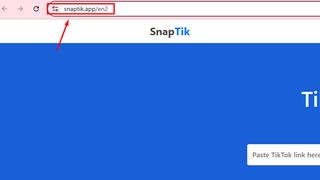
(Image: © SnapTik)
Open up the website you want to use to download the TikTok without a watermark. We’re using SnapTik.
3. Paste the link

(Image: © SnapTik)
Paste the TikTok link into the box on your screen and hit the green Download button beside it.
4. Download your video
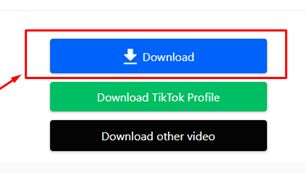
(Image: © SnapTik)
Hit the blue Download button that pops up, this should automatically download the video to your device.
Final thoughts on downloading TikTok videos without a watermark
Downloading TikTok videos without watermarks is a great way to share your content on other platforms without having the TikTok logo plastered all over the video .
You can also do this to download videos to share with friends without having to deal with ugly watermarks obscuring the video.
Hopefully, this is a feature TikTok brings to the platform soon so you don’t have to use a third-party website, but for now this is the easiest way to download TikTok videos without watermarks.
Of course, watermarks can be used to identify who created a video, so if you are downloading and sharing videos from other people and creators, be sure to correctly credit them in another way.


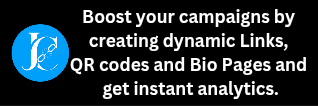
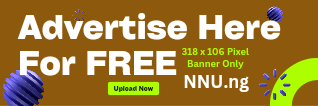
 4 hours ago
20
4 hours ago
20


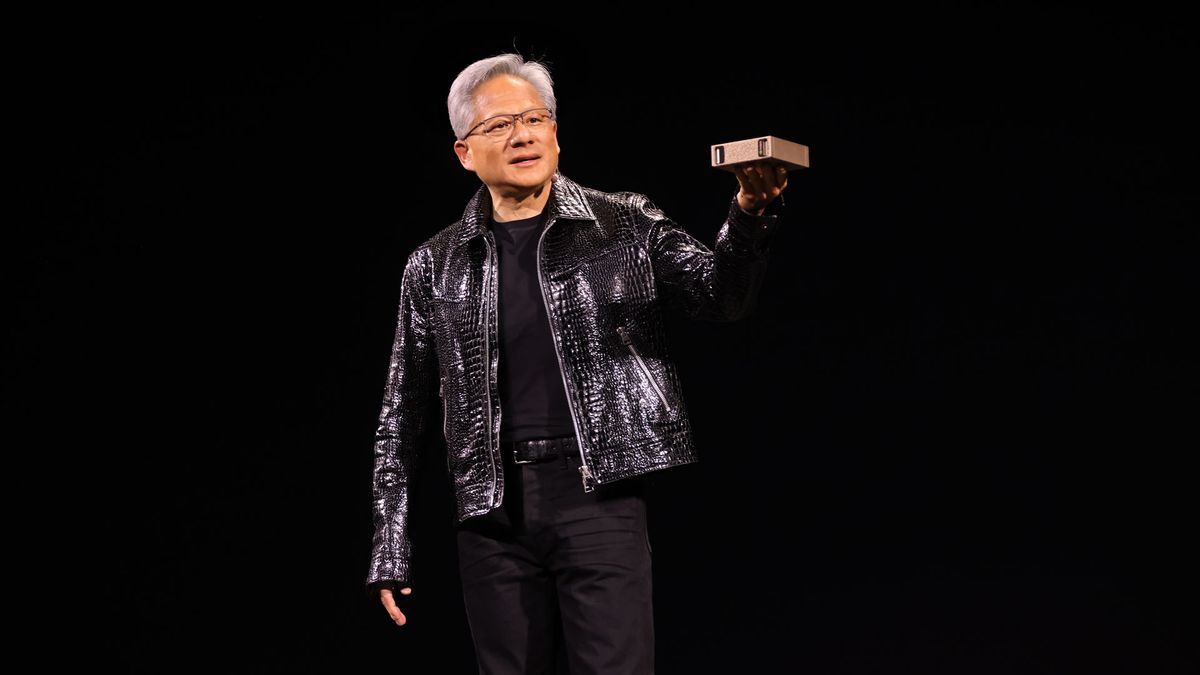




 English (US) ·
English (US) ·