Shopping for a new laptop isn't exactly a thrill ride. Even when you think you know what you want, the process can still feel like navigating a maze blindfolded.
Choosing the right laptop before buying can feel like a chore, from browsing endless manufacturers’ websites to scrolling through retailer pages filled with models that look similar but have wildly different specs. But that’s about to change!
This guide will walk you through each step of the selection and purchase process, highlighting all the key components to consider to ensure you choose the laptop that best fits your needs and budget.
We’ll explain the tech jargon in a way that is easy to understand and practical, making your shopping experience manageable and maybe even fun!
Pick Your Operating System
Your operating system should be your first call when shopping for a new PC. While Windows and MacOS are the most familiar pre-installed options, some laptops also offer Chrome OS and Linux.
Windows is a top pick for most users because of its perceived ease of use compared to the other three options. To choose the right laptop, choose the convenient operating system that best suits your needs.
Where to Buy: Official Apple Store on Jumia
Original Price: ₦2,999,999
Sales Price: ₦1,750,999
Choose Your Processor
Your laptop’s CPU or processor acts as its brain and executes most of its commands. The two most popular processor brands for laptops are Intel and AMD. The former offers a wide range of processors, including Core i3, Core i5, Core i7, and Core i9, while the latter offers Ryzen 3, Ryzen 5, Ryzen 7, Ryzen 9, and Ryzen Threadripper processors.
Here’s a list of these processors paired up with their closest match and what they offer
Core i3 and Ryzen 3 are best for light tasks like browsing, typing, and basic storage. They are often more budget-friendly.
Core i5 and Ryzen 5 are practical options for engaging in high-level multitasking, such as heavy Microsoft Office usage, basic video editing, and entry-level music production.
Core i7 and Ryzen 7: These processors are best for demanding heavy gaming and video editing tasks.
Core i9 and Ryzen 9: These are processors created for advanced users, such as programmers, heavy gamers, and top-tier music or movie producers.
Ryzen Threadripper: This final processor option is the most powerful and is programmed to handle highly demanding tasks for advanced users.
Where to Buy: Jumia
Original Price: ₦610,000
Sales Price: ₦585,700
Decide How Much RAM You Need
RAM, which stands for Random Access Memory, determines your laptop's processing speed. If you plan to use your PC for tasks that require a lot of processing power, such as heavy Microsoft Office usage, video editing, or gaming, you should consider buying one with at least 8GB of RAM. Entry-level laptops typically have 4GB of RAM, while mid-range and high-end models usually have 8GB or 16 GB.
Where to Buy: PC Place
Original Price: ₦390,000
Sales Price: ₦345,000
Decide How Much Storage Space You Need
Laptops generally use hard disk drives (HDD) or solid-state drives (SSD) for storage space. While HDDs are more affordable and offer greater storage capacity, they are slower and less reliable than SSDs. SSDs are faster and more reliable but are also pricier and have less storage capacity.A when gaming or working with video
Before buying a new laptop, you must decide how much space you need and what your budget is. This will help you determine whether an HDD or an SSD is the best choice.
Where to Buy: PC Place
Original Price: ₦487,000
Sales Price: ₦366,700
Know What Display Works For You
Prioritize a high-resolution display for sharper text and images. If you're gaming or working with video, a high refresh rate display is essential for smoother animations.
Also, consider the display size. While larger displays offer more comfort, they increase the laptop's weight and portability.
Keep An Eye Out For Long Battery Life
As a student, creative, or remote professional in Nigeria, battery life is crucial to consider when buying a new laptop due to the unreliable power supply. This factor is equally important if you intend to use your laptop frequently while travelling.
Choose a laptop that will allow you to work for several hours without needing to recharge. A laptop power bank can also provide enough support to keep you plugged in. Remember that battery life can vary depending on usage, so check the manufacturer’s estimated battery life before buying.
Check Your Ports
Ensure your preferred laptop has all the ports you need, such as USB, HDMI, and Ethernet. Check for wireless connectivity options like Wi-Fi and Bluetooth. If you need a wired network connection, ensure the laptop has an Ethernet port.
Choose The Best Build Quality
Since laptops are often carried around, they need to withstand wear and tear. So, prioritize laptops built with metal over rubber or plastic, as they are more durable. They may be more expensive, but it's worth every naira. Choose a laptop with a solid build, sturdy hinges, and a comfortable keyboard and touchpad. Also, consider buying top-quality laptop bags to move your PC around.


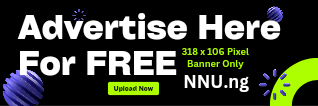









 English (US) ·
English (US) ·