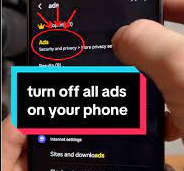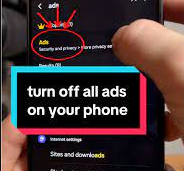
If you love downloading movies or series online, you’re already familiar with the struggle. You click on a site to download a film, and before the page even loads, pop-up ads start flying everywhere. Some try to open ten new tabs, while others flash strange messages like “Your phone has been hacked!” or “Click here to claim your prize.”
These ads are not only irritating, but they can also be dangerous. Many of them are designed to steal your data, slow down your phone, or install unwanted apps in the background. But there’s good news: you can block all those annoying ads from movie sites by changing one simple setting on your phone.
Here’s how to do it safely and effectively.
Why Movie Sites Are Full of Ads
Most ‘free’ movie sites make money through advertising. Every time someone clicks an ad, the site owner earns a little commission. That’s why those pages are flooded with banners, pop-ups, and links disguised as “Download” buttons.
The problem is that not all of these ads come from safe sources. Some carry spyware, malware, or phishing links that can harm your device or deliver your vital information into the wrong hands. So, if you’ve ever opened a movie site and suddenly started getting strange notifications, that’s probably where it started.
Blocking these ads doesn’t just make streaming easier; it protects your data and keeps your phone running smoothly.
Step-by-Step: How to Stop Ads on Movie Sites
This method works on most Android phones and helps block pop-ups, banners, and spyware from movie websites, requiring no extra app.
Here’s how:
-
Go to your phone’s Settings.
-
Open the Settings app — that’s where all the magic happens.
-
Tap “Connections”.
-
This section manages how your phone connects to the internet.
-
Click “More connection settings.”
-
You’ll see different options for network features here.
-
Select “Private DNS”.
-
This is the key part. DNS (Domain Name System) is like your phone’s internet address book; it connects you to websites. Changing it can automatically block harmful ad servers.
Enter this DNS address:
dns.adguard.com
or
dns.cloudflare.com
That’s it. Once you’ve done this, you can browse and stream freely — no pop-up ads, no redirects, no spyware warnings.
How This Works
Think of DNS as a middleman between your phone and the internet. Usually, your network provider controls it. But by switching to a secure DNS, you’re telling your phone to only connect through servers that automatically block suspicious or ad-filled websites.
Services like AdGuard DNS and Cloudflare DNS are specifically designed to prevent pop-ups, banners, and trackers from loading in the first place. They filter bad links before your phone even sees them, so your browser stays clean and fast.
This method is simple, safe, and doesn’t require installing another app that might secretly collect your data.
Extra Ways to Stop Pop-Up Ads
If you want even stronger protection, here are a few extra steps you can add to your setup:
1. Use a browser with built-in ad blocking
Browsers like Brave, Opera, and Firefox automatically block ads and pop-ups. They also use less data and load faster.
2. Avoid suspicious movie sites
If a website looks messy, has dozens of pop-ups, or asks you to install something before you can watch, it’s probably unsafe. Stick to trusted movie platforms or streaming apps like Netflix, Showmax, or YouTube Movies.
3. Clear your browser cache regularly
Old browsing data can store ad trackers or cookies from dodgy sites. Go to Settings → Privacy → Clear browsing data. It helps keep your phone fast and secure.
What to Do If You Clicked a Bad Ad
Mistakes happen. If you’ve already clicked a suspicious pop-up or link:
-
Close the tab immediately.
-
Run a quick virus scan using your phone’s built-in security or a trusted app.
-
Clear your browser data.
-
Change your passwords if you logged in anywhere around that time.
-
Avoid downloading random APKs from pop-up prompts, as they often contain spyware.
RELATED: 5 Best Data-Saving Browser Apps You Need To Download Now
Free movie sites might be convenient, but the ads can make them unbearable. Between pop-ups, banners, and scam redirects, they can turn what should be a relaxing movie night into a frustrating, risky experience.
The DNS trick above gives you a clean and secure way to enjoy streaming again, without the need for third-party apps or complicated technical steps.
So the next time you sit down to watch your favourite series, you can do it without interruptions or hidden threats. A simple settings change is all it takes to make your phone and your movie time safer.