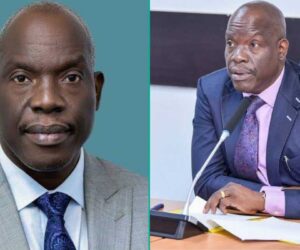FiberOne’s residential plans are available in several Nigerian cities. In Lagos, options include the SmartHome plan, while Abuja has SmartHome-U, Port Harcourt features SmartHome-PH, and Ilorin offers SmartHome Silver and SuperLite plans. These plans provide high-speed internet suitable for streaming, gaming, and general browsing.

Source: UGC
TABLE OF CONTENTS
Key takeaways
- FiberOne offers a range of residential plans in Lagos, including SmartHome, SmartHome Lite, SmartHome Plus, SmartHome Premium, and SmartHome Platinum.
- FiberOne provides residential internet plans in Abuja, including SmartHome-U, SmartHome Lite-U, SmartHome Plus-U, and SmartHome Premium-U.
- FiberOne provides a range of residential plans in Port Harcourt, such as SmartHome-PH, SmartHome Lite-PH, SmartHome Plus-PH, and SmartHome Premium-PH.
- FiberOne brings reliable residential internet options to Ilorin, including SmartHome Silver, Super Lite, and SuperLite Max.
- FiberOne’s monthly fees vary by city and plan type, generally ranging from about ₦13,194 to ₦84,687 across Lagos, Abuja, Port Harcourt, and Ilorin.
FiberOne’s residential plans and their coverage areas
FiberOne coverage extends across Lagos, Abuja, Port Harcourt, and Ilorin, with ongoing plans to reach more cities across Nigeria. Names of the plans, internet speeds, and monthly fees differ by city, while one-time installation fees vary slightly across locations.
Below is a detailed list of FiberOne plans and prices for customers in different Nigerian cities.
FiberOne SmartHome plans – Lagos
You can choose a plan based on your usage requirements and the number of devices in your home. The one-time installation fee is ₦77,250 for all plans, except for SmartHome Platinum, which is ₦97,500.
|
Plan |
Speed (Mbps) |
Devices/streaming |
Monthly fee |
|
SmartHome |
Up to 30 Mbps |
4+ connected devices · HD Streaming (1 TV) · 4K Streaming (1 DVC) |
₦16,914 |
|
SmartHome Lite |
Up to 65 Mbps |
6+ connected devices · HD Streaming (2 TVs) · 4K Streaming (2 DVC) |
₦28,706 |
|
SmartHome Plus |
Up to 120 Mbps |
12+ connected devices · HD Streaming (4 TVs) · 4K Streaming (3 DVC) |
₦44,003 |
|
SmartHome Premium |
Up to 160 Mbps |
15+ connected devices · HD Streaming (6 TVs) · 4K Streaming (4 DVC) |
₦44,003 |
|
Smarthome Platinum |
Up to 220 Mbps |
20+ connected devices · HD Streaming (8 TVs) · 4K Streaming (5 DVC) |
₦84,687 |
FiberOne SmartHome Plans – Abuja
The one-time installation fee for all Abuja FiberOne plans starts at ₦97,500.
|
Plan |
Speed (Mbps) |
Devices/streaming |
Monthly fee |
|
SmartHome-U |
Up to 20 Mbps |
4+ connected devices · HD Streaming (1 TV) · 4K Streaming (1 DVC) |
₦18,428 |
|
SmartHome Lite-U |
Up to 50 Mbps |
6+ connected devices · HD Streaming (2 TVs) · 4K Streaming (2 DVC) |
₦27,458 |
|
SmartHome Plus-U |
Up to 75 Mbps |
12+ connected devices · HD Streaming (4 TVs) · 4K Streaming (3 DVC) |
₦37,748 |
|
SmartHome Premium-U |
Up to 100 Mbps |
15+ connected devices · HD Streaming (6 TVs) · 4K Streaming (4 DVC) |
₦56,438 |
FiberOne SmartHome plans – Port Harcourt
FiberOne internet supports multiple devices and HD or 4K streaming. In Port Harcourt, the one-time installation fee for all plans starts at ₦70,000.
|
Plan |
Speed (Mbps) |
Devices/streaming |
Monthly fee |
|
Smarthome–PH |
Up to 20 Mbps |
4+ connected devices · HD Streaming (1 TV) · 4K Streaming (1 DVC) |
₦17,550 |
|
SmartHome Lite–PH |
Up to 50 Mbps |
6+ connected devices · HD Streaming (2 TVs) · 4K Streaming (2 DVC) |
₦26,150 |
|
SmartHome Plus–PH |
Up to 75 Mbps |
12+ connected devices · HD Streaming (4 TVs) · 4K Streaming (3 DVC) |
₦35,950 |
|
SmartHome Premium–PH |
Up to 100 Mbps |
15+ connected devices · HD Streaming (6 TVs) · 4K Streaming (4 DVC) |
₦53,750 |
FiberOne SmartHome plans – Ilorin
The one-time installation fee for all Ilorin plans begins at ₦47,500.
|
Plan |
Speed (Mbps) |
Devices/streaming |
Monthly fee |
|
SmartHome Silver |
Up to 20 Mbps |
4+ connected devices · HD Streaming (1 TV) · 4K Streaming (1 DVC) |
₦13,194 |
|
Super Lite |
Up to 50 Mbps |
6+ connected devices · HD Streaming · 4K Streaming |
₦24,208 |
|
SuperLite Max |
Up to 75 Mbps |
10+ connected devices · HD Streaming · 4K Streaming |
₦44,069 |
How to pay for a FiberOne subscription?
FiberOne provides a variety of convenient payment options for new installations and monthly subscriptions. These methods are designed to suit different customer preferences and ensure smooth, effortless transactions.
MyFOB Mobile app
Easily manage and pay for your FiberOne subscription using the MyFOB Mobile App. Follow the steps below to complete your payment through the app.
- Download the MyFOB app from your device’s app store.
- Open the app and log in using your FiberOne account credentials.
- Go to the “Payments” section.
- Choose your preferred payment method, such as ALATPay, Paystack platform, GTPay, or Ogaranya.
- Follow the on-screen instructions to complete your payment securely.

Source: Instagram
Online banking transfers
Pay your FiberOne subscription safely using your bank’s online portal or mobile app. Simply follow the steps below to complete the transaction efficiently.
- Log in to your bank’s online banking portal or mobile app.
- Select the “Transfer” or “Bill Payment” option.
- Enter FiberOne’s designated account details.
- Input the payment amount.
- Confirm the transaction to complete your payment.
USSD payments
Make fast payments from your phone without an internet connection. Follow the easy steps below to pay using USSD.
- Dial the USSD code provided by FiberOne on your phone.
- Follow the menu prompts to select your preferred plan (e.g., Daily, Weekly, Monthly).
- Confirm your selection to complete the payment.
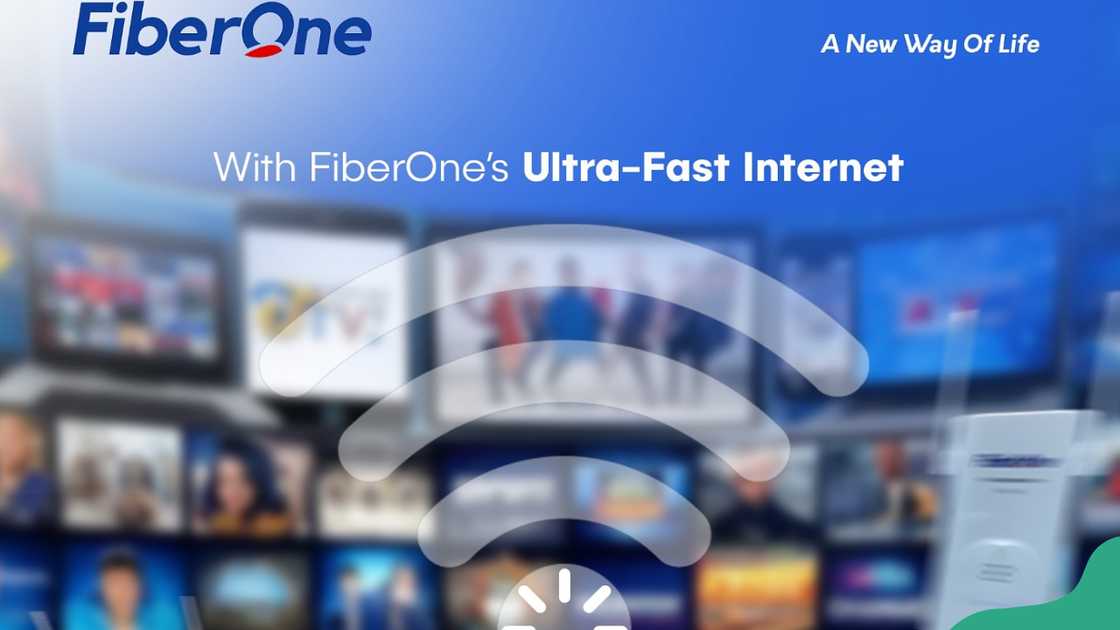
Source: Instagram
Payment links
FiberOne can provide secure payment links to your email or mobile phone. Use the instructions below to complete your subscription payment through these links.
- Check your email or SMS for a secure payment link from FiberOne.
- Click the link to open the payment portal.
- Enter your payment details as prompted.
- Confirm the transaction to finalise your payment.
Credit/debit card payments
Make instant payments with your credit or debit card via FiberOne’s secure gateway. Follow the steps below to complete your card payment smoothly.
- Visit FiberOne’s official payment gateway.
- Select the “Credit/Debit Card” payment option.
- Enter your card information securely.
- Confirm the transaction to complete your payment.
Authorised payment locations

Source: Instagram
Make your payment in person at any of FiberOne’s authorised centres. Follow the outlined steps to complete your transaction at a designated location.
- Find a payment centre authorised by FiberOne.
- Provide your account details to the cashier.
- Make your payment in cash or via other accepted methods.
- Receive a confirmation receipt for your transaction.
Bank deposits and transfers
Deposit your payment directly into FiberOne’s bank account at any branch or through your mobile banking app. Follow the steps below to ensure it’s properly credited.
- Visit any branch of your bank.
- Request to deposit funds into FiberOne’s designated account.
- Provide your account or customer ID to ensure proper crediting.
- Complete the deposit and keep the receipt for your records.
Automatic recurring payments

Source: Instagram
Keep your subscription active every month with automatic payments. Use the guide below to set up recurring billing seamlessly.
- Log in to your FiberOne account on their website.
- Go to the “”Billing” or “Payments” section.
- Select “Automatic Recurring Payments”.
- Choose your preferred payment method and frequency.
- Confirm the setup to ensure your subscription is paid automatically each month.
What is FiberOne’s customer care number?
You can contact FiberOne Broadband’s customer care through multiple channels:
- Phone: 0700FIBERONE, +2347080637600
- Email (Customer Care): csb@fob.ng
- Email (Sales): sales@fob.ng
How much is FibreOne internet per month?
The monthly cost of FiberOne home broadband plans depends on the city and plan tier. In Lagos, prices range from ₦16,914 to ₦84,687; in Abuja, from ₦18,428 to ₦56,438; in Port Harcourt, from ₦17,550 to ₦53,750; and in Ilorin, from ₦13,194 to ₦44,069.

Source: Instagram
Is FiberOne truly unlimited?
FiberOne Broadband offers unlimited internet with no data caps, allowing customers to browse, stream, and game freely. However, speeds may vary depending on network conditions and location.
FiberOne’s residential plans are available for a range of home internet needs, from basic browsing to streaming and gaming. Speeds reach up to 220 Mbps, with coverage in Lagos, Abuja, Port Harcourt, and Ilorin.
DISCLAIMER: This article is not sponsored by any third party. It is intended for general informational purposes only and does not address individual circumstances. It is not a substitute for professional advice or help and should not be relied on to make decisions of any kind. Any action you take upon the information presented in this article is strictly at your own risk and responsibility!
Legit.ng recently published an article on how much a Netflix subscription costs in Nigeria. Monthly fees start at ₦2,500 for mobile users and go up to ₦8,500 for premium users. Additional plans, including Basic and Standard, are available to accommodate varying viewing preferences and device limits.
Netflix has recently increased its subscription prices for Nigerian users in response to ongoing economic challenges. The new rates represent up to a 21.43% hike, particularly affecting Premium plan subscribers.
Proofreading by Kola Muhammed, copy editor at Legit.ng.
Source: Legit.ng