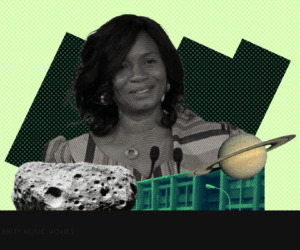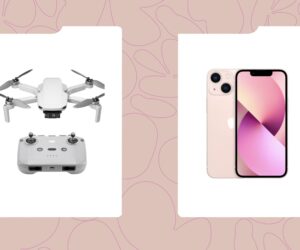If you’ve ever opened your Chrome browser and been hit with endless pop-ups, from random blogs, e-commerce sites, or news alerts you didn’t even remember subscribing to, this is for you.
Browser notification overload has become one of the most frustrating parts of using Chrome. Every website seems eager to get your attention, and before you know it, your desktop or phone screen looks like a digital noticeboard.
Google has finally decided to do something about it. Chrome is rolling out a smart notification management feature designed to help users enjoy a quieter, more focused browsing experience, and for Nigerians juggling dozens of open tabs and multiple sites daily, this couldn’t have come at a better time.
What’s Chrome’s New Notification Feature About?
TECNO’s new Spark Slim and Pova Slim are taking on Infinix’s Hot 60 Pro+ in the race for the world’s thinnest budget smartphones.
Hate the feeling of earbuds? Open-ear headphones are safer, comfier, and just as powerful. Here are 7 of the best you can buy right now.
These 5 compact electric hot plates are safe & affordable for students and those living in small spaces.
&format=jpeg)
The new Chrome feature automatically revokes notification permissions for websites you haven’t interacted with in a while.
Here’s how it works: if a site you rarely visit keeps bombarding you with pop-ups or alerts, Chrome will automatically turn off those notifications. You’ll receive a small notice saying Chrome has disabled alerts from that site, giving you the option to reverse it if you want.
In short, Chrome is learning to be smarter. It watches for websites that send too many notifications but get little to no engagement from you, and quietly puts them on mute.
This move is part of Google’s wider effort to make browsing on Chrome smoother, faster, and less intrusive.
Why This Is a Big Deal in Nigeria
For Nigerian users, this feature solves a daily headache. Many of us rely on Chrome across devices, from work laptops to Android phones, and it’s easy to forget how many random websites we’ve granted notification access to over time.
Here’s why this update matters especially in Nigeria:
-
Data savings: Every notification uses small bits of data. Reducing unnecessary alerts helps you save on mobile data costs, which is crucial given how expensive data can be.
-
Privacy protection: Many shady sites use notifications to push spam or even phishing links. Revoking permissions automatically keeps your personal data safer.
-
Less distraction: You can browse without being interrupted by pop-ups from online stores or betting sites you opened once and forgot.
-
Cleaner experience: The browser looks neater, runs faster, and doesn’t feel clogged with constant notification badges.
How Chrome’s Notification Fix Works
&format=jpeg)
Google Chrome’s new notification tool works quietly in the background. Here’s a simple breakdown of what happens:
-
Monitoring your habits: Chrome observes your browsing behaviour, how often you visit a site and how you interact with its notifications.
-
Identifying spammy sites: If you haven’t visited a website in weeks or months and it keeps sending notifications, Chrome flags it as inactive or spammy.
-
Revoking access: Chrome automatically revokes that website’s permission to send notifications.
-
Notifying you: You’ll get a small message saying Chrome has turned off notifications for that site.
-
Manual control: If you want to bring those alerts back, go to Settings → Privacy & Security → Site Settings → Notifications and re-enable them.
The beauty of this update is that it still gives you complete control. Chrome simply helps you clear the noise, but you can always decide which sites deserve your attention.
How to Check or Change Your Chrome Notification Settings
If you want to see how Chrome’s new feature works or set your own preferences, here’s a quick guide:
-
Open Chrome on your laptop or phone.
-
Click the three dots in the top-right corner.
-
Go to Settings → Privacy and Security.
-
Click Site Settings → Notifications.
-
You’ll see a list of websites that have permission to send you notifications.
-
You can remove permissions manually or toggle off the “Sites can ask to send notifications” option entirely.
This section is worth checking occasionally to remove old or suspicious websites. It also gives you more control over the new automatic revoking feature.
What Nigerians Should Watch Out For
While the Chrome notification fix sounds perfect, there are a few things to keep in mind:
-
You might miss updates from news or sports sites you don’t visit often but rely on for breaking stories.
-
Older versions of Chrome might not support this feature yet, especially on older Android devices. Update your browser to enjoy it.
-
Some websites may start asking users to “visit regularly” to keep notifications active, a tactic to bypass the feature.
Still, this update will help millions of Nigerians focus better and keep their browsers less cluttered.
Benefits of Chrome’s Smart Notification Feature
Let’s discuss what users gain from this feature:
Advantages
-
Fewer unwanted notifications from random sites.
-
Improved browser speed and battery performance.
-
Reduced risk of spam, scams, or phishing attempts.
-
A simpler, cleaner browsing environment.
Minor Downsides
-
Possible missed alerts from sites you rarely open.
-
Occasional need to manually restore permissions.
-
Confusion for users unaware of why notifications disappeared.
In all, the pros clearly outweigh the downsides, especially for Nigerian users who often multitask online or switch between personal and work accounts.
How Website Owners and Publishers Are Affected
This change doesn’t just help users, it affects website owners, too.
Publishers and e-commerce sites in Nigeria will now need to work harder to keep their audiences engaged. Instead of relying on frequent, automatic alerts, they’ll have to create relevant, high-quality content that encourages users to revisit voluntarily.
For example, news sites may need to fine-tune their notifications to only send meaningful updates rather than spammy alerts. Retail platforms might focus on more personalised messages rather than mass promotions.
In other words, Google Chrome is indirectly encouraging websites to respect users’ attention.
RELATED: Can Your Phone Spy on or Secretly Listen to You? Experts Weigh In
Google Chrome’s new quiet notifications feature is a smart step towards solving a problem many Nigerians have silently tolerated for years: notification overload.
By automatically revoking permissions for inactive or spammy sites, Chrome gives users more control, less distraction, and a cleaner online experience.
If you’re tired of being bombarded by pop-ups every time you open your browser, this is your chance to tidy things up. Open your Chrome notification settings today, and let your browser finally breathe.


&format=jpeg)
&format=jpeg)
&format=jpeg)