Experience the fun of gaming with Razer Gold Gift Cards. Purchase in-game items, gift them to fellow gamers, or exchange them for cash. Learn how to buy, redeem, and check your balance in this comprehensive guide. T his article covers all you need to know about Razer Gold gift cards, from prices, uses, balance checks, redemption, and buying options to answers to FAQs. Read on — it gets enlightening. A Razer Gold gift card is a digital prepaid card primarily designed for gamers to purchase in-game items, games, and services across Razer stores. You'll receive Razer Silver as a reward when you buy a Razer Gold gift card. This Razer Silver acts as the credit associated with your gift card. The amount of Razer Silver you earn depends on the value of the gift card you purchase and determines your level of access to various gaming content on the Razer store. For example, a $200 Razer Gold gift card will grant you greater access to gaming content than a $100 Razer Gold gift card. Razer Gold gift cards are available from $5 to $1000 to suit the user's budget. You can easily use Razer Gold to purchase various in-game items like virtual currencies, skins, characters, boosts, and more across multiple devices like PC, mobile, and consoles. Razer Gold Gift Cards offer an opportunity to personalize and make gifting meaningful when the recipient is a gaming enthusiast. It lets them choose the games and in-game items they desire, eliciting continual appreciation for you. You can conveniently exchange your Razer Gold for local currency in many regions if you don’t wish to redeem games. This gives you flexibility and the option to use your Razer Gold for other purposes beyond gaming. Let the best of tech news come to you Join 30,000 subscribers who receive Techpoint Digest, a fun week-daily 5-minute roundup of happenings in African and global tech, directly in your inbox, hours before everyone else. You can use Razer Gold to top up your mobile phone balance and even send it to others. It adds another layer of convenience and versatility to your Razer Gold gift card experience. You can purchase Razer Gold Gift Cards through three channels, depending on the choice that best fits your preferences and convenience. You can also find Razer Gold Gift Cards at various physical retail locations such as supermarkets, bookstores, and electronics stores closest to you. But remember to activate your Razer Gold Gift Card immediately after purchasing from physical stores to use it. Create a strong and unique password for your Razer Gold account. Afterwards, enable two-factor authentication (2FA) for enhanced security. Familiarize yourself with the terms and conditions associated with Razer Gold Gift Cards, usage restrictions, and refund policies. Before using the credit on your Razer Gold gift card to access various gaming content, you'll need to redeem it. Here's how: The process is now complete. When you redeem the funds, they add directly to your Razer Gold balance. You can then use them to purchase in-game items, top-up mobile balances, or exchange them for local currency (where available). You can quickly check your Razer Gold balance through three primary methods: These methods offer convenient ways to quickly and easily check your Razer Gold balance anytime. There are frequent errors that can occur when redeeming Razer Gold gift cards. These include: This is the most common error, usually resulting from incorrect entry of the 19-digit card number or PIN. Ensure you're accurately entering these numbers and not accidentally typing letters or keystrokes. When this error occurs, it means someone already used the gift card to add funds to a Razer Gold account. Possible reasons are that you may have already redeemed it, someone got hold of your card and may have used the code (if the card was lost or stolen), and the retailer may have accidentally sold you a previously redeemed card (when bought from an in-store). Proceed to check your Razer Gold balance. The funds should be in your account if you've already redeemed the card. But, if you believe you never redeemed the card, contact the retailer where you purchased it. They may be able to investigate and provide a replacement. An unable to load error usually indicates a temporary issue with the Razer Gold servers. This could be due to maintenance, high traffic, or a temporary technical glitch. When facing this issue, wait a few minutes and attempt to redeem the card again. If the problem isn't resolved on your second trial, check Razer's social media or support channels to see if they have posted any announcements about service disruptions. Some Razer Gold gift cards may have regional restrictions. You'll encounter this error if you're trying to redeem a card in a region where it's not valid. Ensure you redeem a gift card in an approved area. By the time you're done reading this article, you should know all the information related to Razer Gold gift cards since it covers everything from how to purchase and redeem them, tips to follow before using them, benefits of owning them, steps to check its balance and common technical errors associated with Razer Gold gift cards. Lastly, you can never go wrong with buying Razer Gold gift cards as they can be a suitable gift for you and your friends and family members who are enthusiastic about virtual games or exchanged for cash. DISCLAIMER! “This publication, review, or article ("Content") is based on our independent evaluation and is subjective, reflecting our opinions, which may differ from others' perspectives or experiences. We do not guarantee the accuracy or completeness of the Content and disclaim responsibility for any errors or omissions it may contain. The information provided is not investment advice and should not be treated as such, as products or services may change after publication. By engaging with our Content, you acknowledge its subjective nature and agree not to hold us liable for any losses or damages arising from your reliance on the information provided. Always conduct your own research and consult professionals where necessary.”Key takeaways
What is a Razer Gold gift card?
What are the price ranges for Razer Gold Gift Cards?
Uses of Razer Gold gift cards
Where to buy Razer Gold gift cards
Via Razer website
Via online retailers
Via in-store
What to do before using your Razer Gold Gift Cards
How To Redeem Razer Gold Gift Card
1. How to redeem Razer Gold gift card online
2. How To Redeem Razer Gold Gift Card In-Store
How To Check Your Razer Gold Gift Card Balance
Method 1: Razer Gold Website
Method 2: Razer Gold Mobile App
Method 3: Contact Customer Support
Common redeeming issues with Razer Gold gift cards Cards
Frequently Asked Questions (FAQs) about Razer Gold gift cards
Does Razer Gold gift cards expire?
Can I reload my Razer Gold gift card?
Does Razer offer physical gift cards?
Are there any fees associated with using or purchasing Razer Gold gift cards?
Can my Razer Gold gift card be replaced if lost or stolen?
Conclusion
I’m Fredrick Eghosa, a lifelong learner and tech enthusiast with a deep passion for AI, SEO, and digital innovation. I thrive on curiosity, constantly exploring how artificial intelligence is reshaping industries, from content creation to business automation. My true excitement comes from uncovering new ideas, experimenting with emerging technologies, and sharing insights that push boundaries. I love diving deep, asking big questions, and discovering what’s next. 🚀


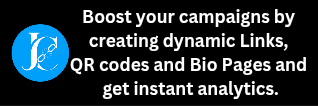
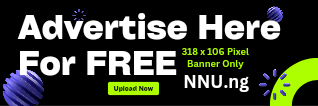
 6 hours ago
33
6 hours ago
33






















 English (US) ·
English (US) ·