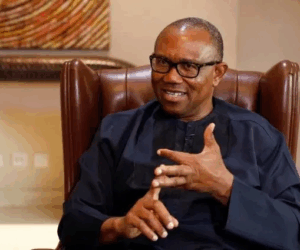WhatsApp has introduced a new iOS feature via the TestFlight beta (version 25.34.10.72) that many iPhone users in Nigeria have been patiently waiting for: the ability to log in to multiple WhatsApp accounts on one iPhone. This update, now rolling out globally, gives millions of users a more straightforward way to manage personal and work conversations without carrying two phones or constantly switching devices.
iPhone users can finally enjoy the same flexibility, and early reactions show that the upgrade is already gaining momentum.
This news is beneficial in Nigeria, where many people manage WhatsApp business accounts, side-hustle accounts, and personal chats simultaneously. Now, everything can sit on one device.
Below are the full details of how the feature works, who can use it, and the quickest way to set it up on your iPhone.
Why This New WhatsApp Feature Matters for Nigerian iPhone Users
For years, iPhone users have relied on workarounds such as WhatsApp Web, third-party apps, or carrying two phones to stay connected on multiple accounts. The experience has always been stressful.
The new feature solves all that.
With the update, you can:
-
Log in to two WhatsApp accounts on the same iPhone
-
Switch between accounts instantly
-
Use a separate phone number for each account
-
Control notifications independently
-
Manage WhatsApp Business and personal WhatsApp on one device
The feature is designed to simplify communication, reduce clutter, and support people who handle multiple responsibilities, especially in busy environments like Lagos, Abuja, and Port Harcourt.
How to Log In to Multiple WhatsApp Accounts on Your iPhone
Setting up the second WhatsApp account is simple. The process has been rolled out to the latest version of the WhatsApp for iOS app.
Follow these steps:
1. Open WhatsApp and go to Settings
Tap the Settings icon at the bottom right corner.
2. Look for “Add Account”
WhatsApp now displays an Add Account button right under your profile.
3. Tap “Add Account”
When you select it, the app prompts you to enter a phone number for the second WhatsApp account.
4. Enter the number
This can be your secondary SIM, eSIM, or even another Nigerian line not tied to your iPhone’s physical SIM.
5. Verify with OTP
WhatsApp will send a verification code by SMS or voice call.
6. You’re logged in
Both accounts now appear on your device, and you can switch between them without logging out.
This straightforward setup is one of the reasons the new feature is already trending.
Who Can Use WhatsApp Multiple Accounts on iPhone?
You can use the multi-account feature if:
-
Your iPhone is running the latest version of iOS 17 or newer
-
You have updated WhatsApp from the App Store
-
You have access to a second phone number
No additional apps or cloning tools are needed. Everything is built directly into WhatsApp.
WhatsApp Business Users Will Enjoy This Update the Most
Nigerians with small businesses or online shops are some of the most active WhatsApp Business users in the world. This new feature removes one of the biggest barriers they face: switching between personal and business conversations.
Before now, running WhatsApp Business often meant:
-
Using a second device
-
Dealing with two phone bills
-
Switching SIM cards often
-
Juggling notifications from multiple phones
Now you can run your WhatsApp Business and personal accounts on one iPhone, making communication faster and more organised.
What This Means for Nigerians With Dual SIM iPhones
Many recent iPhone models support:
-
One physical SIM
-
One or two eSIMs
This update takes full advantage of that. You can now connect WhatsApp to:
-
A physical SIM line
-
An eSIM line
-
Or two eSIM lines
This flexibility makes it easier for people who use:
-
One MTN line for work
-
One Airtel or Glo line for personal use
-
One 9mobile line for business transactions
The new system removes the stress of swapping SIM cards or maintaining multiple devices.
Privacy and Security Remain Intact
According to Meta, every WhatsApp account logged in on the same iPhone still enjoys end-to-end encryption, meaning your conversations remain private and protected.
Each account also maintains separate:
-
Privacy settings
-
Block lists
-
Chat backups
-
Notification preferences
-
Display photos
So you can customise each account based on your needs without mixing anything up.
Can You Use More Than Two WhatsApp Accounts on an iPhone?
For now, Meta says the feature supports two accounts per device.
iPhone users who need more than two accounts (especially customer service or digital marketing teams) may still need a secondary device. However, Meta is reportedly studying how users behave with the new update before expanding it.
Many Nigerians already use WhatsApp as their primary customer channel. This new ability to use two accounts on one iPhone aligns perfectly with how people actually work today.
WhatsApp’s new option to log in to multiple accounts on one iPhone is one of the most practical updates for Nigerian users in years. It streamlines communication, improves productivity, and supports the various roles people juggle every day.
The update is already rolling out, so Nigerian users can check the App Store for the latest version of WhatsApp and start enjoying a simpler, more organised messaging experience.
If you run a business, manage work chats, or just want a clean separation between your personal and professional life, this new feature is an invaluable addition to your digital routine.