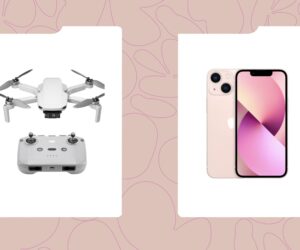With so many apps asking for permission to access your microphone, camera, or location, your smartphone can easily become a digital spy in your pocket. Many Nigerians use their phones daily for banking, chatting, and even business, which means personal data is always at risk. Knowing how to tell if someone is spying on your phone can protect you from scams, hackers, and privacy invasion.
Here’s a full guide to spotting the signs, checking your device, and taking control of your data before it’s too late.
What It Means When Your Phone Is “Spying on You”
When people say their phone is spying on them, it usually falls into two categories:
-
Normal data collection: Most popular apps like TikTok, Instagram, or Google Maps track user behaviour to show personalised ads or improve app performance.
-
Malicious spying: This happens when a hacker, jealous partner, or fraudster installs hidden spyware that secretly records your messages, calls, or location.
The first is part of how most online systems work, but the second is a clear privacy violation. Spyware, stalkerware, and fake “system update” apps are the most common ways intruders gain access to your phone.
Knowing this difference helps you recognise when your phone is acting strange for a real reason, or when something suspicious is going on.
7 Clear Signs Someone Is Spying on Your Phone
If you suspect your phone has been tampered with, these red flags are worth checking:
1. Battery drains too quickly
A fast-draining battery could mean a spy app is running in the background, constantly recording or uploading information.
2. Phone overheating even when idle
If your phone gets hot even when you’re not using it, something could be running silently in the background.
3. Data finishes faster than usual
Spyware uses data to upload recordings or screenshots. Check your settings for unexplained background data usage.
4. Unknown apps appear
Go through your app list. If you find apps you didn’t install, especially those named things like “System Service” or “Update Tool”, delete them immediately.
5. Strange noises during calls
Frequent echoing or clicking sounds could indicate someone is listening in on your calls.
6. Unusual pop-ups or links
Random permission requests or texts with suspicious links could be phishing attempts to install spyware.
7. Location always on
If your location stays active even after closing navigation apps, it might be sending your position to another device.
One or two of these signs may not mean much, but several together could signal serious monitoring activity.
How to Check If Your Phone Is Being Tracked or Monitored
Thankfully, you can detect and stop spying apps using simple checks.
For Android Users
-
Review app permissions: Go to Settings → Apps → Permissions and check which apps have access to your camera, mic, and location. Revoke any suspicious ones.
-
Look for hidden apps: Use Settings → Apps → All Apps to reveal disguised software.
-
Run a malware scan: Use Play Protect, Avast, or Malwarebytes to detect spyware.
-
Monitor battery and data usage: Check Settings → Battery or Data Usage for apps consuming too many resources.
For iPhone Users
-
Check your App Privacy Report: Go to Settings → Privacy → App Privacy Report to see which apps access your data most.
-
Delete unknown configuration profiles: Find them under Settings → General → Profiles.
-
Update iOS regularly: New Apple updates fix most spying vulnerabilities.
-
Check for jailbreaks: If you see apps like Cydia or your iPhone behaves unpredictably, it may have been tampered with.
These checks help detect early signs of spying and restore your privacy.
RELATED: How to Clean Up Your Smartphone Storage Without Losing Your Data
What to Do If You Find Spyware or Hidden Tracking Apps
If your phone is showing multiple red flags, take these steps immediately:
-
Uninstall strange apps. Remove any app you didn’t install yourself.
-
Change your passwords. Do this from another safe device, especially for email, banking, and social media.
-
Run a full security scan. Use a reliable antivirus to remove hidden spyware.
-
Update your system. Each update closes loopholes that hackers use.
-
Limit app permissions. Only grant access to features the app genuinely needs.
-
Factory reset (if necessary). This completely removes any malicious software.
-
Avoid public Wi-Fi. Open networks are easy entry points for hackers.
How to Prevent Future Spying on Your Phone
Prevention is simpler than fixing a hacked device. Follow these habits to keep your phone safe:
-
Download apps only from Google Play or the App Store. Avoid APKs from random websites.
-
Read app permissions carefully. If a simple game wants access to your camera or contacts, don’t approve it.
-
Use screen locks and two-factor authentication. Adds an extra layer of protection.
-
Turn off your microphone or camera for apps that don’t need them.
-
Ignore strange links from WhatsApp groups or SMS. They could be phishing traps.
-
Use a VPN wisely. Some free VPNs secretly record your data instead of protecting it.
-
Check privacy settings regularly. This ensures you stay in control of what your apps access.
RELATED: Can Your Phone Spy on or Secretly Listen to You? Experts Weigh In
Your phone holds almost everything about you; photos, chats, bank details, and location history. That’s why protecting it from spyware or hidden tracking apps isn’t just smart; it’s essential.
By paying attention to the signs and following these steps, you can keep your Android or iPhone secure and prevent anyone from secretly monitoring your life.