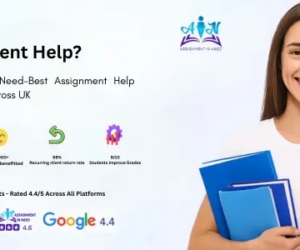Big match, short break, bright banner on your screen – most of us have been there. Offer pages and info panels are designed to be skimmed, yet the lines that decide your experience sit lower down: time limits, who can take part, and what happens if you change your mind. This guide keeps things calm and practical so you can read the essentials in a minute and make a choice that fits real life.
If you want a neutral page to visualize how sections are usually arranged, take a quick look at this website and then come back to the steps below. The link is only a layout reference – use it to see where terms, limits, and help links often live.
Why the small print matters and how to approach it
Skimming costs time later. A 60-second pass, done the same way every time, is enough to avoid most surprises. You’re not looking for loopholes; you’re checking whether the clock, the rules, and the exit match your routine. Think of it like scanning a team sheet before kick-off: who’s on, who’s off, and what that means for the next hour.
A 60-second scan that catches the essentials
- Time windows: note the claim window (how long the page is valid) and the completion window (what must happen after you start). Short windows push rush decisions – only proceed if the schedule fits your day.
- Eligibility: confirm geography, age, and account status; look for one-per-person/household/device, and whether certain payment methods are excluded.
- Usage limits: check per-action caps (for example, a maximum stake for a promotional period) and any category restrictions (what counts, what doesn’t).
- Payout and withdrawals: see if there’s a cap on value you can convert or any “pause” on withdrawals while a condition is active.
- How to leave: find the line that explains cancellation, opt-out, or account/data deletion, plus a working support channel.
If you can’t confirm two or more of these within a minute, consider waiting. Lack of clarity is a cost.
Time limits: know the two clocks
Every page has at least two timers. The claim window tells you how long the page or banner remains open; the completion window covers what needs to happen after you start. A generous claim window with a tight completion window still creates pressure; a narrow claim window with a relaxed completion window can be fine if you can begin later. Treat both clocks as real. If you’re between meetings or on the move, don’t start a timer you can’t finish comfortably.
Eligibility: who can take part and on what terms
Eligibility is broader than geography. Pages often specify account state (new vs. existing customers), device/household limits, payment methods that qualify, and age requirements. Some offers exclude certain wallets or prepaid options; that’s not unusual, but it changes how you plan. If your normal method is excluded, decide upfront whether you want to switch or skip. Also, check whether a verified profile is needed before any payout – knowing this early prevents last-minute friction.
Usage limits: what counts and at what pace
Two lines guide your expectations: contribution and caps. Contribution explains what qualifies (for example, some categories count fully and others only partly). Caps set ceilings – per action or overall – so you don’t assume headroom that isn’t there. Read these lines before you decide how much time or attention to set aside. If a page groups limits in a collapsible panel, open it once; those details are the difference between a smooth session and a frustrating one.
Read Also: Inter Milan Interested In Re-Signing Onana
Payout and withdrawals: understand the order of operations
Pages sometimes separate balance types or apply pauses while conditions are active. The important question is sequence: what can you do now, and what is postponed until later? If you can pause or exit without entangling other actions, great. If withdrawals or transfers are temporarily limited, decide whether that’s acceptable to you. Clear language here is a good sign; vague wording is a reason to slow down.
How to exit cleanly and why this should be easy
A page that explains how to leave respects your time. Look for a plain route to cancel, unsubscribe, or opt out, plus instructions for account or data deletion if you decide not to keep the profile. There should be a reachable support channel – a working inbox or a form with stated response expectations. If the only “contact” is a social feed, expect slower handling. Keep one short template in your notes: “Please cancel my participation in [page name] and confirm any impact on my account. Also, share the steps and timeline for account/data deletion if needed.” Clear requests get clear answers.
Red flags worth pausing for
- Unclear windows: claim/complete times scattered across the page or missing from the summary.
- Eligibility gaps: country, payment method, or household limits not stated up front.
- Exit friction: cancellation, deletion, or opt-out hidden behind generic help pages.
- Only social DMs for support: no inbox, no form, no stated response time.
Any one of these is enough to wait a day and reassess.
A calm routine you can reuse on any page
Open, scan the two clocks, confirm who can take part, check usage limits, find the exit, and decide. If the essentials line up, proceed at your pace. If not, step away. Keep a one-line note after each page you read – “7-day completion, wallet X excluded, clear cancellation – OK” or “claim today, complete in 24h, unclear exit – skip”. Two weeks of notes will show which patterns fit your schedule and which to ignore.
Wrap-up
Reading the small print is not about finding tricks – it’s about aligning the page with your day. Time windows tell you whether the schedule is realistic; eligibility and usage limits set expectations; the exit shows respect for your choice. When those basics are clear, you can say yes with confidence. When they aren’t, saying no is a smart use of your time. Keep the scan to a minute, ask for clarity when needed, and move on – match to match, page to page – without turning attention into collateral.