Let’s face it—on social media, a great image can mean the difference between being noticed and being ignored. Whether you’re trying to grow your personal brand, boost engagement, or just make your posts look more polished, stunning visuals are a must.
But what if you’re not a design pro? No worries! With the right tools, anyone can create eye-catching images that grab attention and leave a lasting impression. From AI-powered enhancers to easy-to-use design platforms, here are 7 essential tools to help you level up your social media game.
SPONSOR AD
1. BeautyPlus Image Extender
This ai photo extender expands images seamlessly, making it perfect for creating wide-format visuals or extending backgrounds. The free version allows five image expansions per day and generates high-resolution results. You can also choose from three different aspect ratios, making it a great option for adjusting images to fit different social media layouts.
2. Canva
One of the most popular online design tools, Canva makes graphic design easy, even for beginners. It offers a massive selection of templates, fonts, and design elements, making it ideal for creating everything from Instagram posts and Facebook banners to presentations and flyers. With its drag-and-drop interface, you can quickly adjust backgrounds, add text, and customize your designs—all in just a few clicks.
3. Recraft
This AI-powered design tool is perfect for creating digital illustrations, vector graphics, icons, and even 3D designs. With over 400,000 users and 50 million AI-generated images, Recraft is an excellent choice for designers looking to maintain a consistent brand identity. Even if you have zero design experience, you can generate unique visuals using simple text descriptions. The platform also features a community gallery for inspiration and sharing. Free users’ designs are public, but a paid subscription offers privacy and faster image processing.
4. Image Enhancer
If you’ve ever found a great image that’s just a little blurry or the colors don’t quite match your aesthetic, this tool is for you. It sharpens, enhances, and adjusts images through filters, pixel refinements, and color corrections— enhancing picture quality freely into high-quality, visually appealing ones.
5. Unsplash
A go-to platform for high-quality, royalty-free images, Unsplash offers a vast collection of stunning stock photos across countless categories. Whether you need nature shots, lifestyle images, portraits, or abstract backgrounds, you’ll find the perfect visuals to elevate your social media content.
6. Fotoeon
Every social media platform has specific image size requirements, and Fotoeon makes it easy to resize and crop images for the perfect fit. Whether you’re uploading a polished Instagram photo, a professional Facebook cover, or a TikTok video thumbnail, Fotoeon ensures your content meets platform specifications without compromising quality.
7. BeFunky
A versatile all-in-one photo editing, collage-making, and design tool, BeFunky is packed with powerful features. Its “Crop & Resize” tool lets you adjust images with pixel-perfect precision, while its “Turn Photos into Artwork” feature transforms images into paintings, sketches, or cartoon-style graphics. The batch editing function is especially useful for social media managers, allowing you to edit multiple images at once, saving time and effort.
8. Picsart
Picsart is an all-in-one creative platform that combines photo editing, drawing, collage-making, and even camera effects. It offers an extensive library of stickers, filters, and special effects, as well as advanced features like layer-based editing, background removal, and clone stamping. The app also has a built-in community, where users can browse and share creative works for inspiration. Whether you’re fine-tuning everyday photos or designing a standout social media post, Picsart is a powerful and fun tool to have.
9. Snapseed
Developed by Google, Snapseed is a professional-grade photo editing app designed for mobile users. It provides an impressive suite of advanced image adjustment tools, including curves, white balance, HSL (Hue, Saturation, Luminance), and selective editing. Its unique local adjustment feature allows users to edit specific areas of an image with pinpoint precision. With an intuitive interface and easy-to-use controls, Snapseed is perfect for those who want high-quality, polished images without a steep learning curve.
Final Thoughts
Each of these tools offers unique features to help you edit, enhance, and create social media-ready images effortlessly. Whether you need a quick fix or a creative transformation, these tools will help your content stand out and attract more engagement. Try them out and take your social media visuals to the next level!



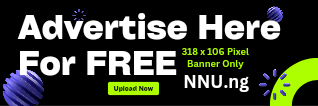
 3 days ago
20
3 days ago
20







 English (US) ·
English (US) ·